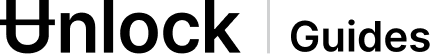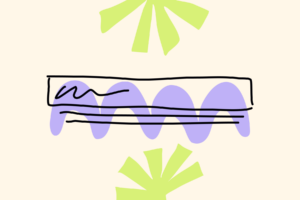How to Show Proof of Attendance with Unlock Protocol
Non-Fungible Tokens (NFTs) can be used as a mechanism to prove that the person holding the NFT attended a specific conference, community event or participated in a community in some other way at a particular time and/or place. When used in this way, they are referred to as “Attendance NFTs.”