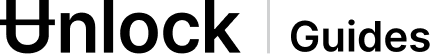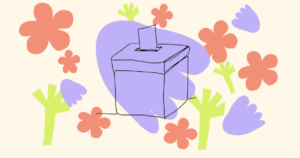Recurring subscriptions offer numerous benefits to creators, providing a steady and predictable stream of income that enables them to focus more on their craft rather than financial instability. This model fosters a closer connection with a dedicated audience, creating a loyal community that values and supports the creator’s work. Subscribers often receive exclusive content and early access, enhancing their engagement and investment in the creator’s projects.
Additionally, recurring subscriptions allow creators to plan and budget more effectively, invest in higher-quality materials or tools, and sustain long-term creative endeavors without the constant pressure of seeking one-time sales or funding.
Note: To enable recurring subscriptions using Unlock Protocol, your subscription must be priced in an ERC-20 currency such as USDC, USDT, or any other ERC-20 such as $DEGEN or even a P00LS Creator Token. Subscriptions priced in native chain currencies such as ETH are not supported, although wrapped versions of native currencies such as WETH are supported.
Setting up your subscription
There are a few considerations in setting up your subscription smart contract (which we call a “lock”). They are:
- What’s the name of your subscription?
- What price, and in which currency, is your subscription? (Per the note above, onchain subscriptions must be priced using an ERC-20 such as USDC.)
- How often does the subscription renew (e.g. weekly, monthly, etc.)?
- Where do you want to deploy your subscription (e.g. Base, Arbitrum, etc.)?
For this example, we’re going to set up monthly subscription. Looking at the checklist above, here’s what we will be setting up.
- Name of the subscription: My subscription on Base Sepolia
- Subscription price: 5 USDC/mo
- How frequently does the subscription renew? Monthly
- Where do you want to deploy your subscription? Base Sepolia
Take the information above for your subscription, and go to https://app.unlock-protocol.com/subscription/new to set up your onchain subscription.
To try this out on a testnet such as Base Sepolia, you can get testnet USDC for the Base Sepolia testnet at https://faucet.circle.com/ and testnet ETH for the Base Sepolia testnet at https://faucet.quicknode.com/base/sepolia.
A reminder about pricing your subscription
As noted above, the subscription needs to be priced in an ERC-20 currency. This means that the subscription needs to be priced in a token that supports an approval mechanism, which enables the protocol to automatically renew the subscription each time it expires.
Native tokens such as ETH are not ERC-20 tokens. That said, If you want to create recurring memberships in any chain’s native currency, you can use the “wrapper” version of that token, like WETH, or WXDAI or WMATIC.
It is also important to note that the price and duration of the memberships on a subscription need to be stable once they are set. While you can change the price or duration in the future, any existing subscriptions would need to be re-subscribed. This prevents subscribers from being surprised by changes in subscription terms.
Making it easy for your subscribers to purchase your subscription
Now that your subscription is set up, your subscribers need a way to purchase it. Unlock Labs has created a configurable checkout system. As a creator, you can link to your checkout from anywhere you distribute your content — you can link to it from onchain-native platforms like Paragraph and Bonfire, or from traditional creator platforms like YouTube and Instagram.
To set up a checkout for your fans, go to https://app.unlock-protocol.com, connect your wallet, and click on the subscription you created earlier.
Once there, go to Tools > Checkout Builder and configure the checkout experience. Once you have configured the checkout, you can copy the link to the checkout and share it anywhere your fans interact with your content — in your newsletter, in your link-in-bio, in descriptions of your art, or anywhere else you reach your fans and potential subscribers. (You could even get creative and share the link as a QR code in a video or on out-of-home experiences.)
Here’s an example of how to build a checkout that fans can use to purchase your subscription.
Other notes about subscriptions
Subscription renew as they expire. That means that if a user purchases a subscription today for 30 days, the renewal transaction cannot be triggered until it has been expired, 30 days from today.
Additionally, subscribers need to have a sufficient amount of ERC-20s in their wallet when the subscription renewal occurs. If their balance or approval amount are less than the price of the subscription, the renewal will not be triggered and the subscription will be paused at that time due to lack of funds. The subscription will re-activate when the user has funds again.
Note: Importantly, the subscriber does not need to have the full balance to pay for the full subscription term available at the time of the first purchase. They only need to have the sufficient balance for a single renewal when that renewal comes up.