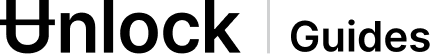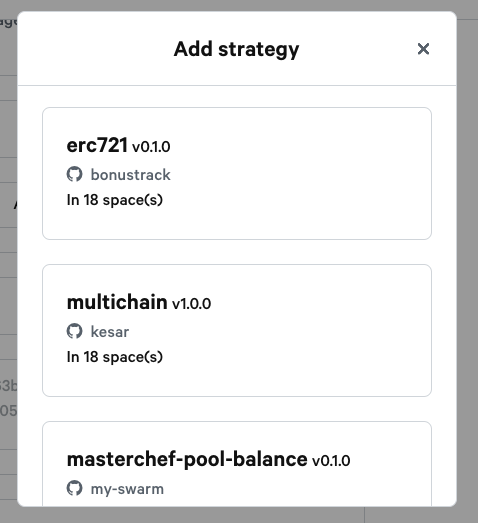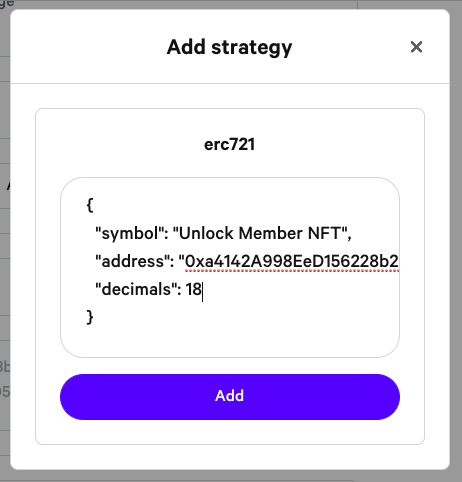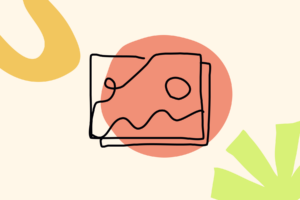Voting with Snapshot
Snapshot is an off-chain and gasless way to vote on governance issues or polls using tokens. And, with your Unlock NFTs, you can use Snapshot to allow your members and community to vote on any issue or question.
Using Unlock + Snapshot, your members can democratically vote on a range of proposal types (and even make their own). This ability allows for your Unlock NFTs to create voting power and allow your Unlock members to vote with their NFTs.
Here’s how to set it up.
Sign Up For Snapshot
Create a space on Snapshot. This requires a few steps and an ENS address.
Edit Settings
- Next, go to settings (https://snapshot.org/#//settings)
- Under “Profile” choose the correct network (e.g. Ethereum, xDai, or Polygon)
- Under “Symbol” name the membership token that will allow for voting
- Under “Strategies” choose “erc721”. Then Update the name of the symbol to a name that would describe your membership token and paste the address from your Unlock NFT within the quotations for “address”.
- Save settings.
Create a Proposal
- Next, go to your Snapshot space (https://snapshot.org/#/<yourensaddress>).
- Click “New Proposal”
- Add your question, proposal, choices, and then publish.
Now your Unlock members who hold the NFT you created can use it to vote on proposals!
Was this article helpful?
YesNo