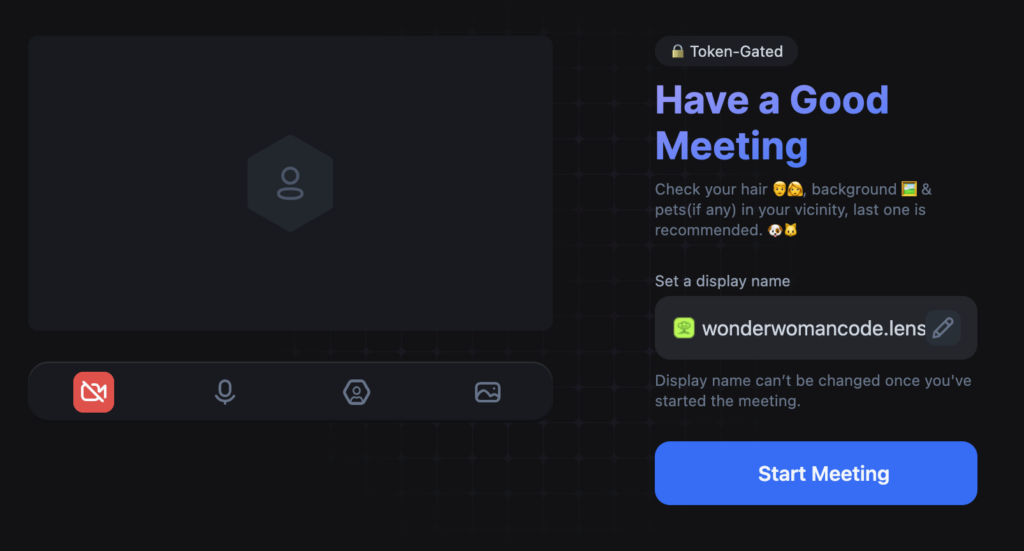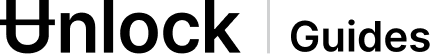What is Huddle01
Huddle01 is a web3 video-conferencing platform that goes all in on ensuring a full web3 experience. You login with your web3 wallet or ENS, then users can set their avatars using their NFTs. Additionally, stored recordings are even done in a decentralized way using IPFS. Now we’re going to take a look at how they allow token gated spaces using Unlock Protocol!
Create a Lock
For this exercise you’re going to want to make sure you’ve already created your Unlock “Lock” smart contract. If you haven’t done that yet go check out our guide “How to Create a Lock.” Once your lock is created, you can grab the lock address from the dashboard right below the title.
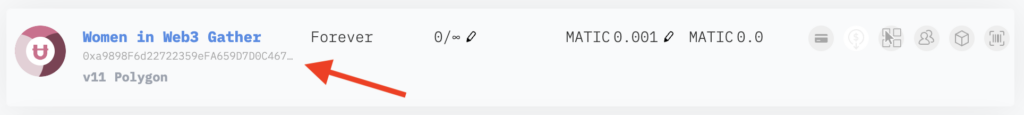
Create a Meeting
First, head over to the Huddle01 Dashboard and login.
Next, you want to select “Meetings” from the menu on the left.
Then, select “Create a New Meeting” from the top right.
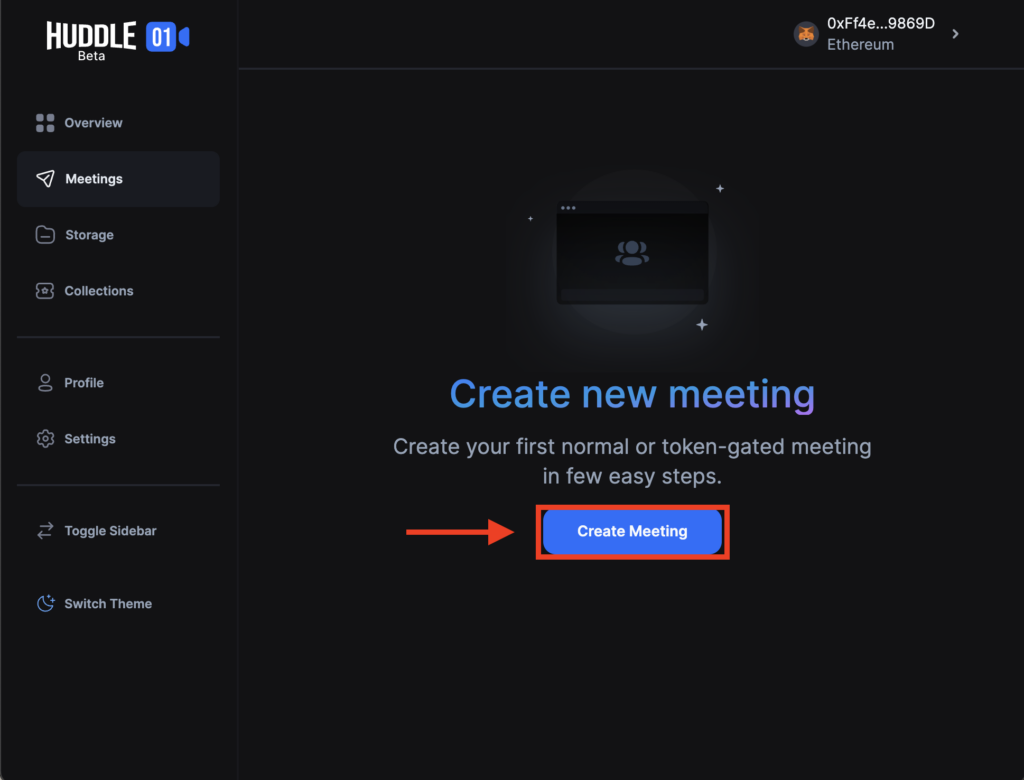
When setting up your meeting, you’ll do the following things:
- Name your meeting
- Choose the date and time
- Select “Token gated meeting,” click “NFT,” and select the network where you deployed your lock, Ethereum Mainnet or Polygon.
- Paste the lock address you copied from the Unlock Dashboard in to the token address field.
- Click “Submit” and you’re meeting is set!
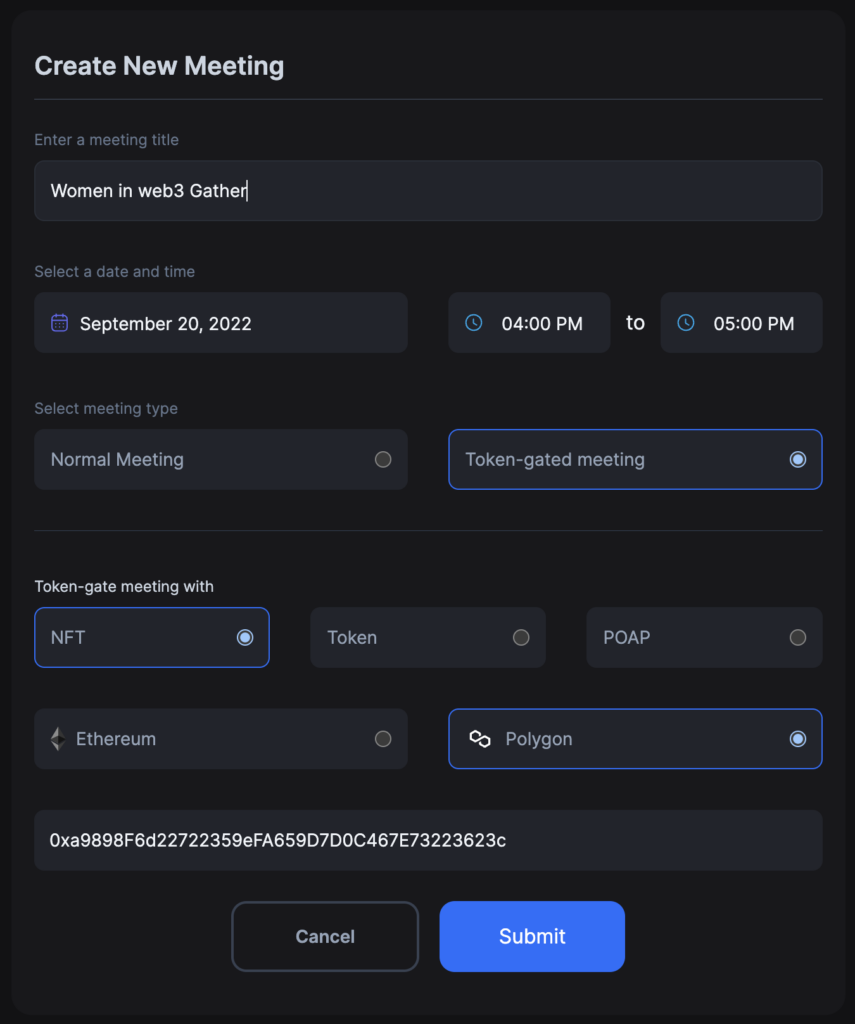
Once you’ve gotten the meeting scheduled, you can “Add to Calendar” and copy the link to invite others to join you!
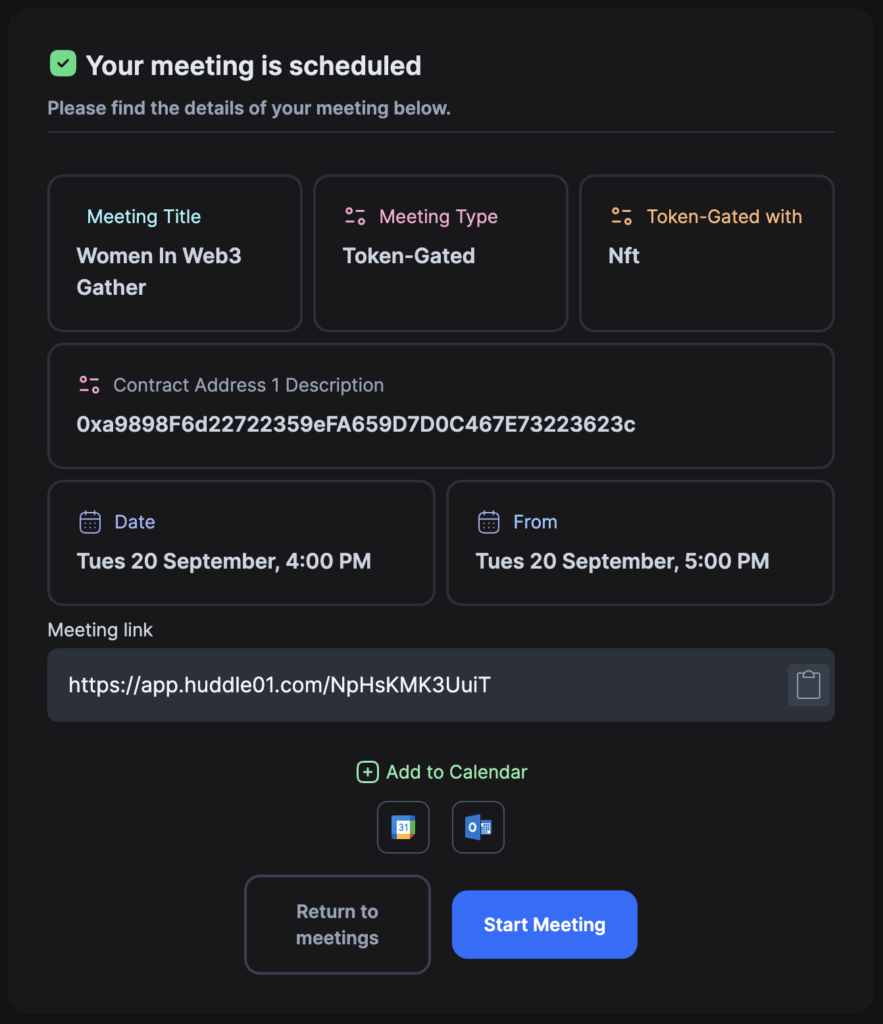
Attending the Meeting
You won’t have to worry about somebody leaking your meeting ever again. If a person tries to join but doesn’t have the NFT, they will encounter a message letting them know.
If they do have the token then they can join the party!