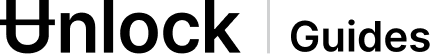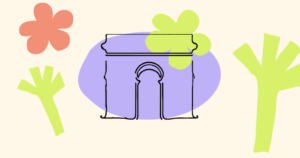Swordy Bot Website | Created by Patrick Gallagher | Blog Post
Install
- Install Swordy Bot: Add the bot to your server at swordybot.com
- Create and Add Role: Next you need to create a role that Swordy Bot can assign to Lock Members and permission a channel by adding that role to it.
- Add Lock to Server: Add the lock and role parameters to your channel via the !add-lock command. Below the syntax (omit the <> brackets but ensure to use ” ” on the role name) and an example command.
!add-lock <chain ID> <contract address> <required balance> <"role name"> <purchase url (optional)>
!add-lock 100 0xef6389F33ac557405C961030Efcc3b1CE3e6bc17 1 "subscriber" https://unlock-integration.webflow.io/
Note
You can find the possible values for chainId here.
Onboard Users
Users can get access by using the !unlock command. They will receive a private message from Swordy Bot asking them to follow a unique link to a page where they can connect with either metamask or walletconnect. Once thats successful they will receive another message confirming their member ship and the member only channel will be visible.
Was this article helpful?
YesNo