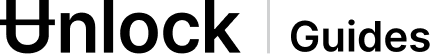Introduction
The first step to using Unlock as a creator is to deploy your own lock so you can sell memberships to your own content! Each membership is a Non Fungible Token which you can customize easily.
Locks are Smart Contracts
Locks are smart contracts on an Ethereum compatible blockchain. This provides creators with unmediated control over who can access their work, and how much they want to charge for this. There is a dashboard to create a lock. When creating a lock, the creator can select the following attributes:
- The name of the lock (easier to identify it than its Ethereum address)
- The duration of each key (how long they are valid for)
- The price consumers need to pay to get a key, including its currency
- How many keys at most can be s
Lock Details
Once deployed, the lock will have its own address and is fully owned by the creator (no one, including Unlock Inc. can change or remove it). The initial creator of the lock can also add other “lock managers” who are able to co-manage the lock. Once deployed, the dashboard will show you details about your lock.
The logo of your lock can be customized. This logo is the one used for the NFT that your users will purchase when they get a membership.You will see the name, its duration, the number of existing memberships and the maximum amount that the lock can grant, the price and the current balance on the lock. Some things you can do include:
- Enable credit card payments
Withdraw funds (once memberships have been sold!) - See a demo of your lock on a demonstration site
- View the list of members
- Integrate your lock in existing applications
- Inspect your lock using a block explorer
The lock’s behavior can also be customized even further. For example, you can disable transfers, or airdrop membership NFTs to anyone.
Finally, and this is critical, the smart contracts are verified. Click on the explorer icon to inspect it or interact with it from the block explorer.