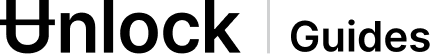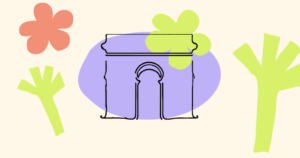Kazm is a web3-based customer relationship management (CRM) system that leverages blockchain technology to provide a secure and decentralized platform for managing customer data.
Kazm offers a range of features to help businesses manage their customer relationships, including contact management, lead tracking, and customer support. Kazm integrates seamlessly with Unlock to provide businesses with a comprehensive solution for managing customer memberships and subscriptions.
How does Kazm integrate memberships using Unlock?
Organizations using Kazm can onboard members using web3 memberships and subscriptions using Unlock as part of the Kazm onboarding flow. Memberships can be paid or free, and can be one-time or recurring. As part of the Kazm-powered onboarding flow, the organization can enable prospective members to mint a membership.
Before configuring Kazm, you’ll need to set up the membership terms and set up the membership smart contract (”Lock”) itself using Unlock. Here’s a quick overview on how to do that.
Next, you’ll need to connect that membership smart contract to Kazm. In the Forms area of Kazm, go to the Actions tab, and select the Unlock Protocol option.
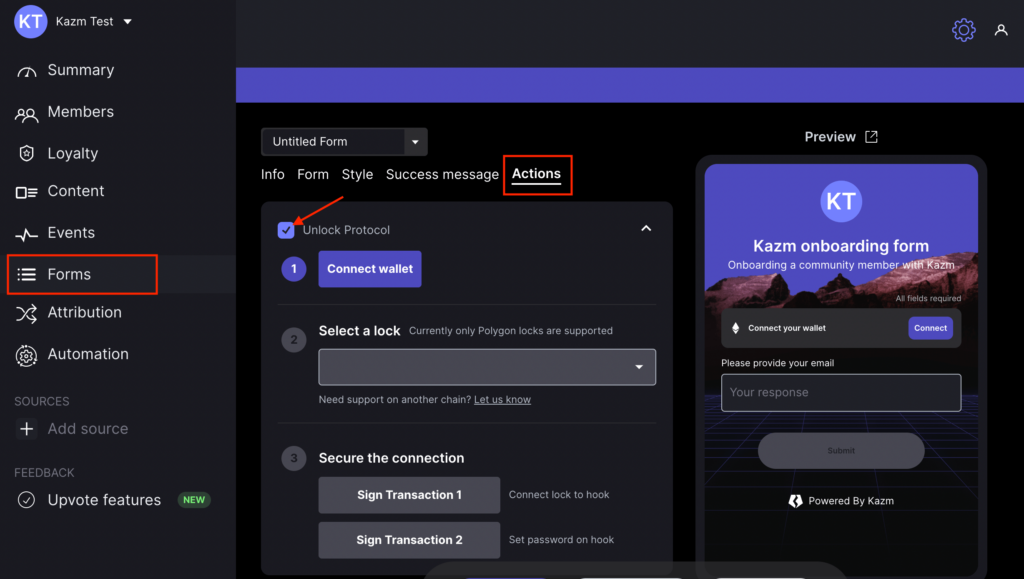
Then, connect your wallet, select the Lock you configured earlier, and sign the two transactions. (The transaction-signing step is needed to connect Kazm to your membership smart contract.)
At this point, Unlock and Kazm are connected! When you share your onboarding form with your prospective members, they’ll be prompted to mint a membership as part of the onboarding flow.
Here’s Rich from Kazm with a full walkthrough.
Note that this membership flow within Kazm is one of a number of places where Kazm has integrated Unlock Protocol. To see how Kazm integrates Unlock into its customer loyalty flow, please see this guide.