The Unlock Protocol WordPress plugin brings web3 to WordPress
Use Unlock Protocol to manage membership, access, and monetization with existing WordPress sites.
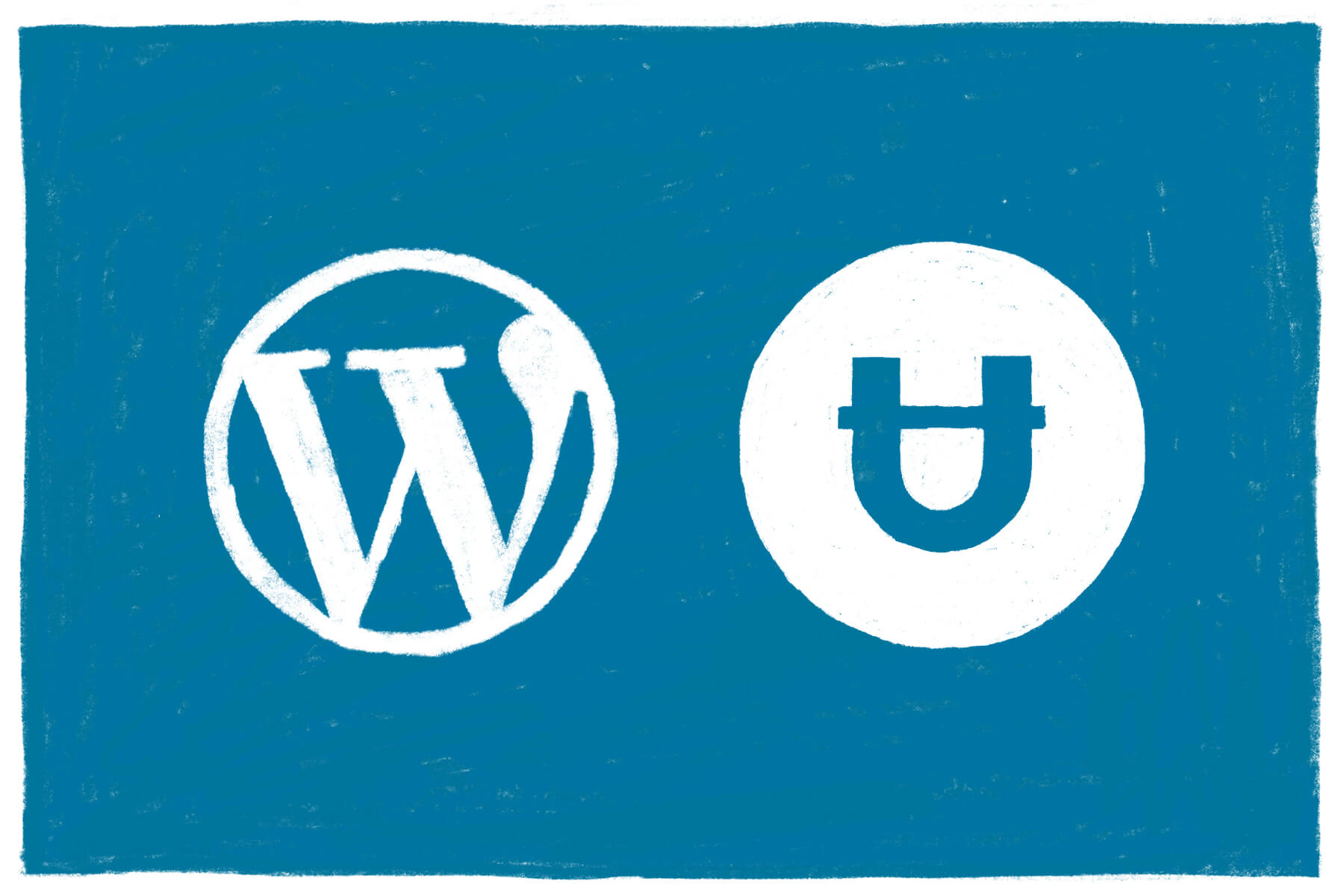
The Unlock Protocol WordPress plugin brings web3 to WordPress.
Unlock Protocol is a fundamental layer of web3, and uses NFTs to manage membership, access, and monetization. Unlock is used by websites and applications including The Defiant (media and publishing), MintGate (token-gated access), MyCrypto (blockchain tools), and many others.
The plugin creates an Unlock Protocol block that can be used on WordPress posts and pages in the same manner as any other block. Creators can nest any "members-only" content they desire within the Unlock block.
Site visitors who have the appropriate "key" (in the form of an Unlock NFT) in their crypto wallet are granted immediate access to the content within the Unlock Protocol blocks on the website. Unauthenticated visitors, on the other hand, will see that there is content available, and will be prompted to become a member of the site in order to access that content.
Using the Unlock Protocol plugin, WordPress creators can build membership sites, provide exclusive features and benefits, grant perks, or monetize any other content they wish using Ethereum, xDAI, Polygon (Matic), and many other crypto-based assets.
For site visitors who are not yet onboarded into web3, the Unlock Protocol plugin also supports credit card transactions via Stripe integration.
Why does it matter?
WordPress powers 43% of all websites, and is the de facto standard for Content Management Systems. To date, there has been no robust mechanism for WordPress site creators to bridge the gap to web3.
From the site visitor side, WordPress site visitors did not have a means to authenticate themselves to WordPress websites using web3-based mechanisms such as connecting with their crypto wallets (vs. logging with a username and password). The Unlock Protocol plugin solves this.
From the website owner and creator side, site owners and creators did not have a way to either provide member-specific content or to monetize that content without relying on the centralized mechanisms of legacy solutions. The Unlock Protocol plugin solves this as well.
It's important to note that Unlock Protocol is built not only on the technology, but also the principles of web3. As such, any time a purchaser purchases a key using the Unlock Protocol plugin, not only do they get an NFT that provides access to exclusive content, but the key purchaser also receives some amount of UDT, the protocol's governance token. UDT holders can vote on proposals in the Unlock DAO, and literally have a vested interest in — and can help to set the future direction of — the protocol itself.
The Unlock Protocol enables a new business model for the web, gives creators the power to be compensated directly from their community, and enables creators and their community to connect directly as well as have direct say and influence into the future of the protocol.
The Unlock Protocol plugin brings these capabilities to WordPress.
How do I get started?
To get started, install and activate the Unlock Protocol plugin into your WordPress site. Note: The general WordPress settings must allow user ("Subscriber") registration, since the plugin creates a WordPress subscriber account for each crypto wallet.
A site admin can choose which crypto networks (e.g. Ethereum mainnet, Polygon, Rinkeby, etc.) are available as options in the plugin admin settings. The admin can also set global styling for the "Connect to Crypto wallet" and "Purchase" button colors.
The Unlock Protocol block is available as soon as the plugin is installed and activated. It is a block just like any other WordPress content block.
To use the Unlock Protocol block, drag it onto a page or post. Each block needs to be configured by choosing which crypto network it works on, and the address of the Unlock Protocol lock that is associated with the particular block. Locks must be created using the Unlock Protocol dashboard on the Unlock Protocol website prior to configuring a block, since the block needs the address of the lock for configuration.
Once the block is configured, you can place other content blocks inside of it. Site visitors will need to have — or purchase — a key to that lock to view its content.
See the plugin in action.
There is a demo site at https://unlockwpdemo.com. This demo site was built on top of the WordPress Twenty Twenty theme. Certain areas of the site, a fictitious site for the "UMoMA" modern art museum, are "members only" sections. To access these sections, the site visitor must "purchase" a key using the Unlock Protocol plugin. For this demonstration, the key is priced as "free," although the key "purchaser" will need to have a small amount of Polygon (Matic) in their crypto wallet to cover gas for the transaction. In a live site, the keys can be priced at any price, and can be perpetual or time-restricted (e.g. 30 days or any other length).
Want to check it out? You can install the latest version of the plugin from the WordPress.org plugin repository today.
The plugin is here for installation or for download: https://wordpress.org/plugins/unlock-protocol/
Videos of the Unlock Protocol WordPress plugin
Admin view of the experience
Member view of the experience
Screenshots of the Unlock Protocol WordPress plugin
Configuring the plugin: Networks
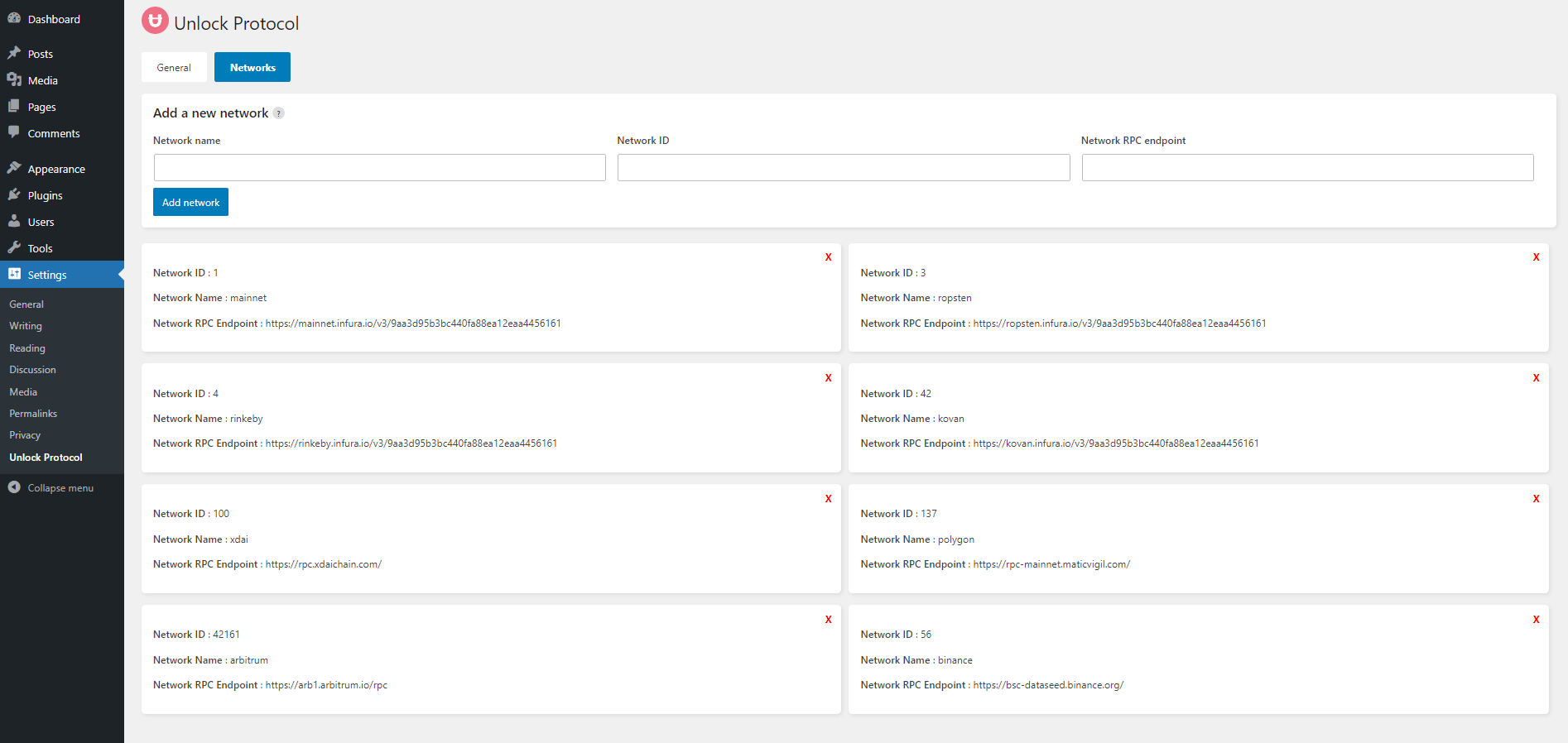
Configuring the plugin: Button colors
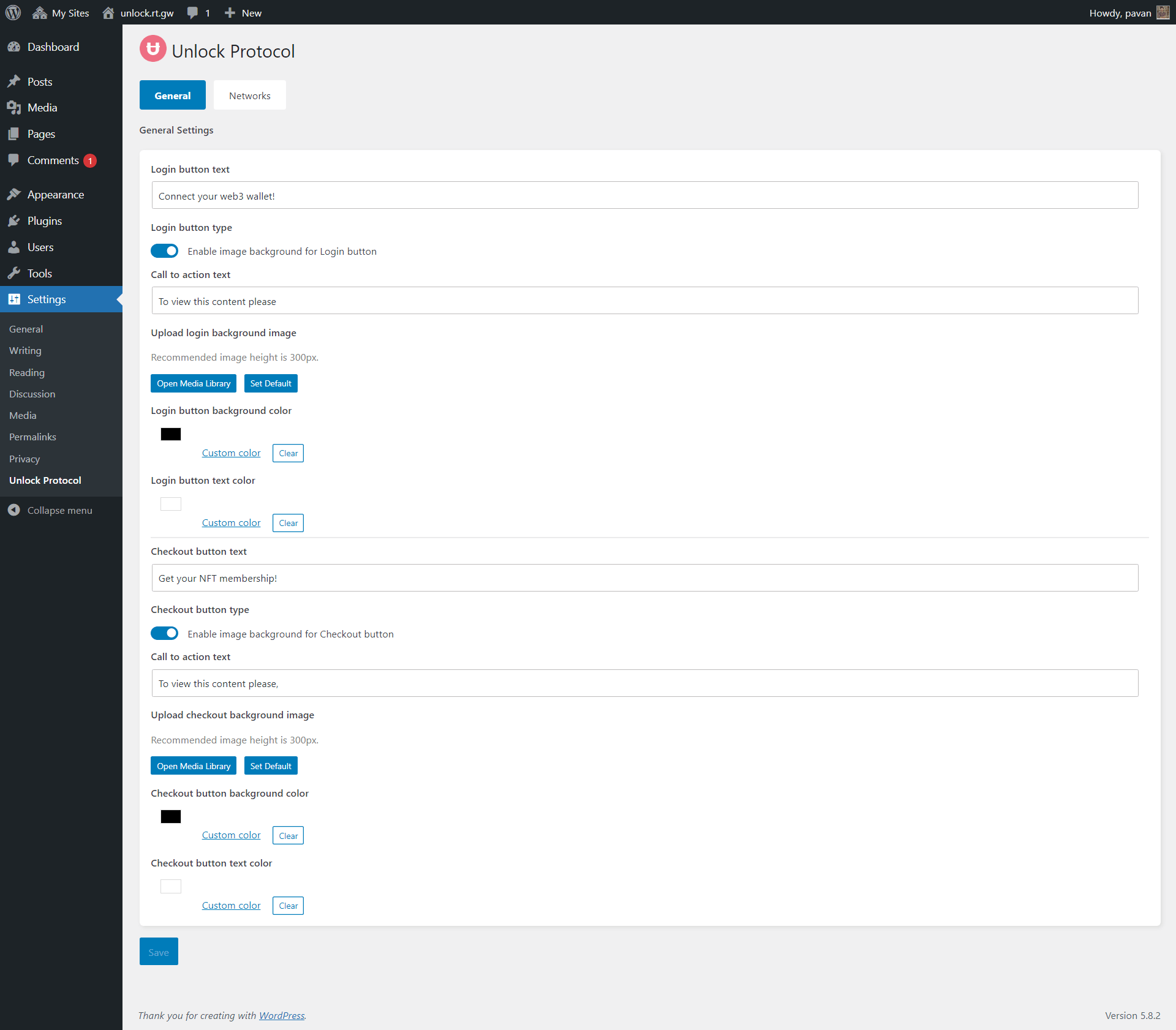
Adding an Unlock Protocol block to a post or page
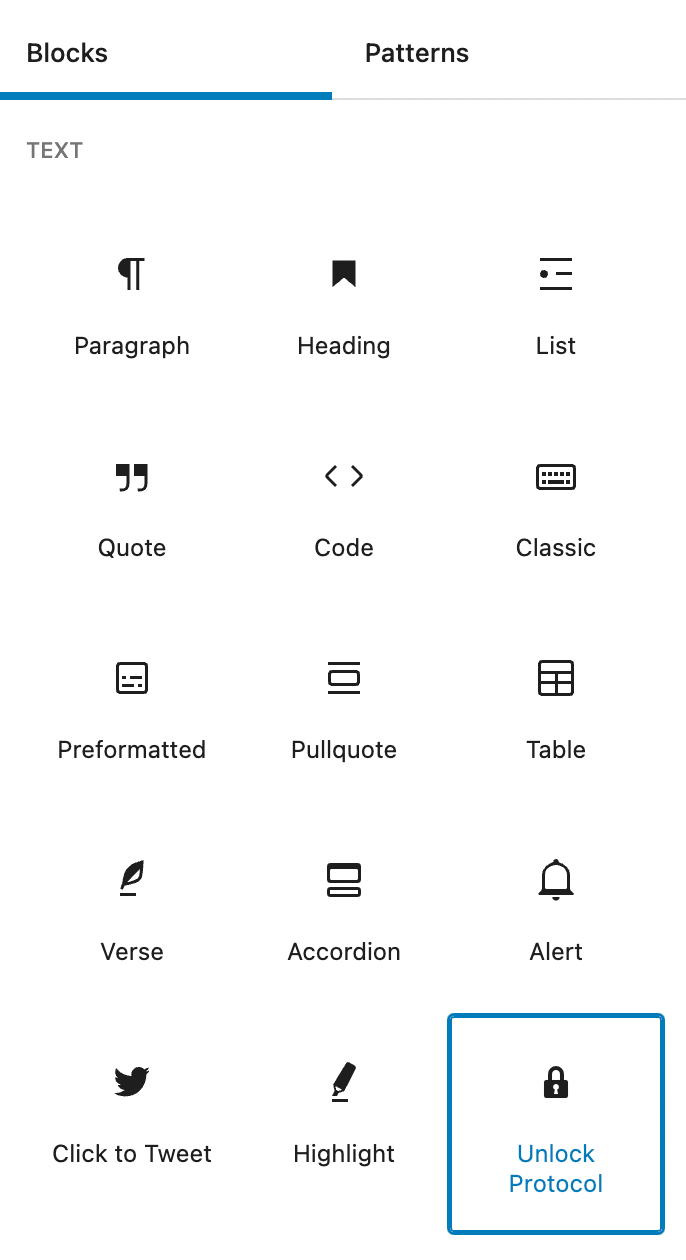
Configuring the network and lock address for a specific block
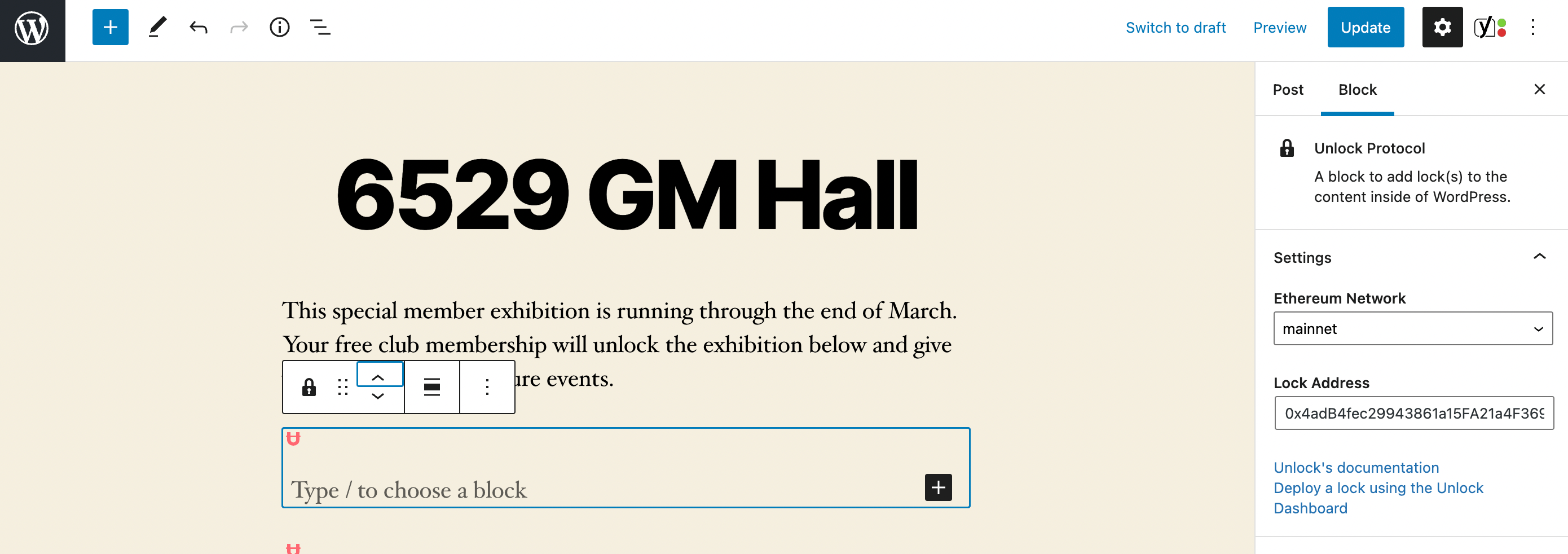
Embedding a nested image block inside the Unlock block
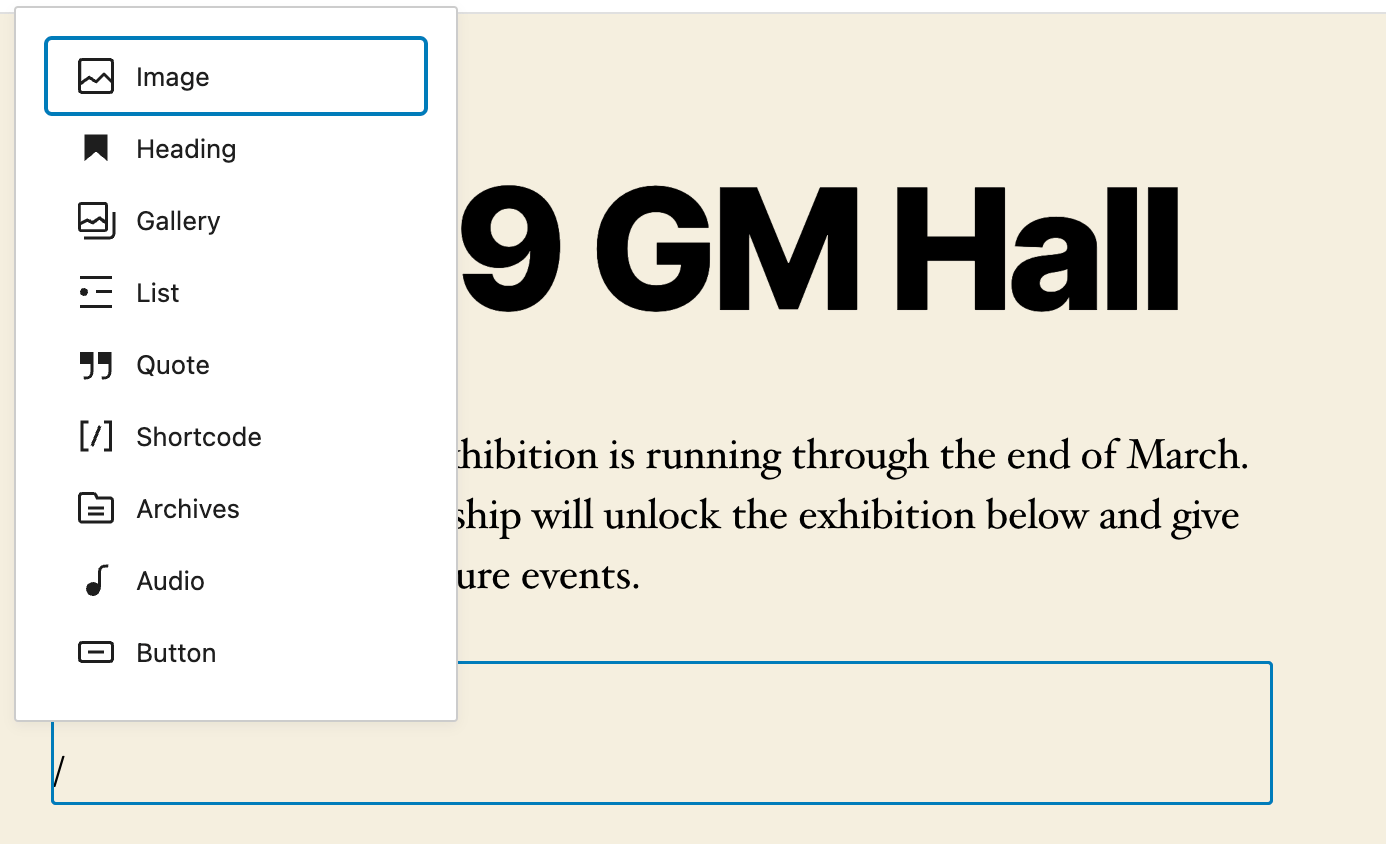
After embedding a nested image block within the Unlock block
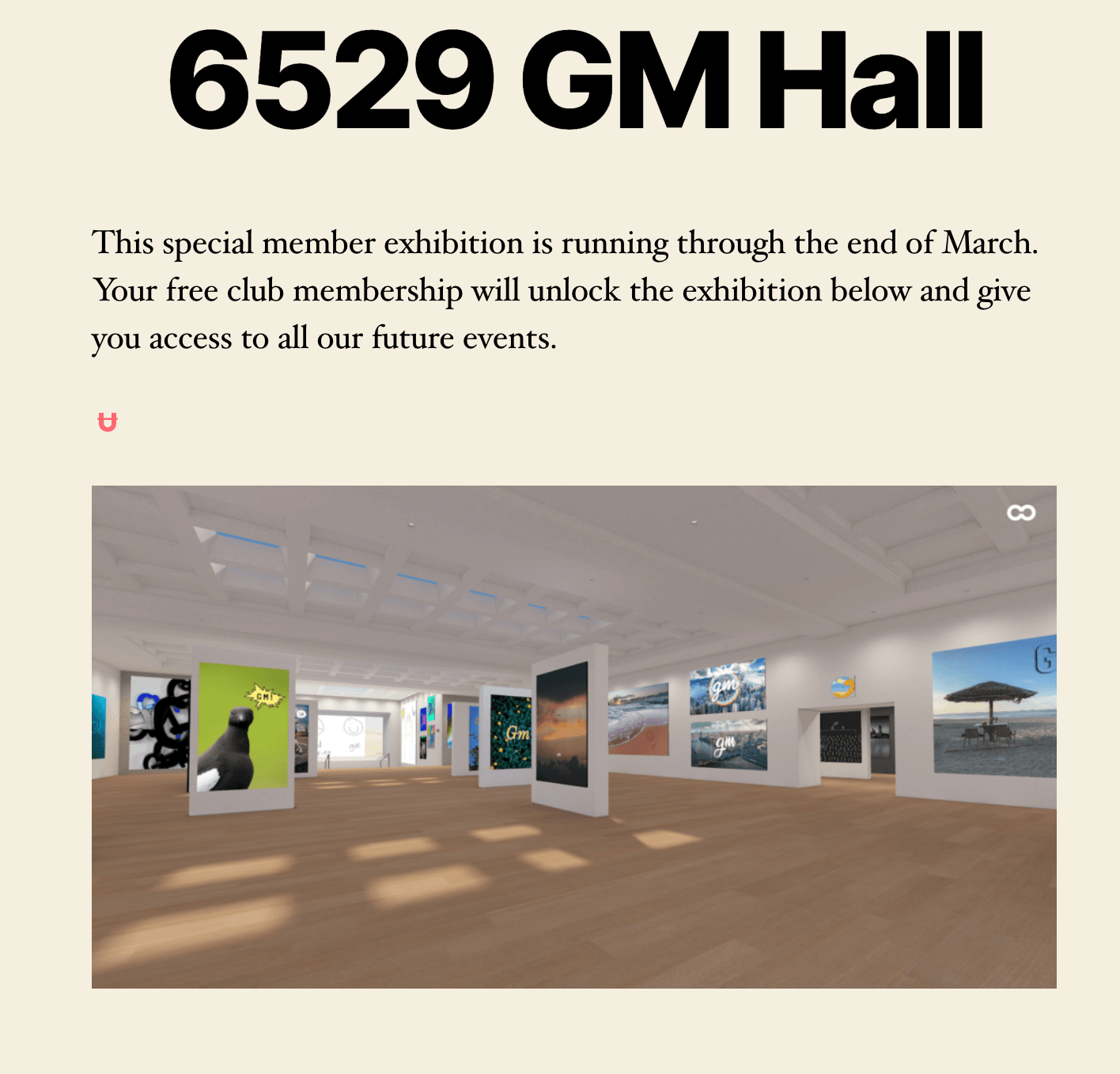
Experience of a site visitor who does not have a key when visiting the post
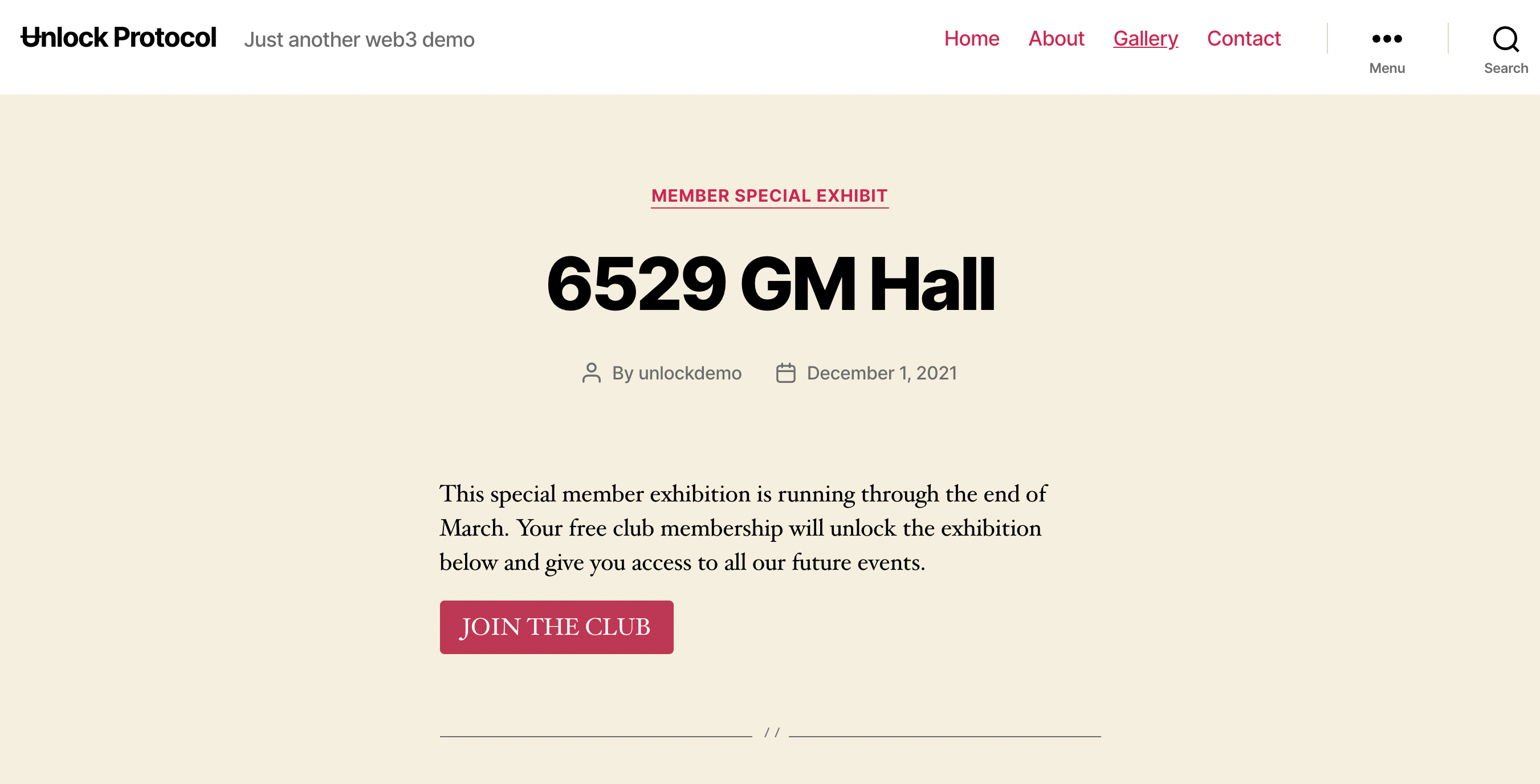
Returning site visitors can log in with their crypto wallet
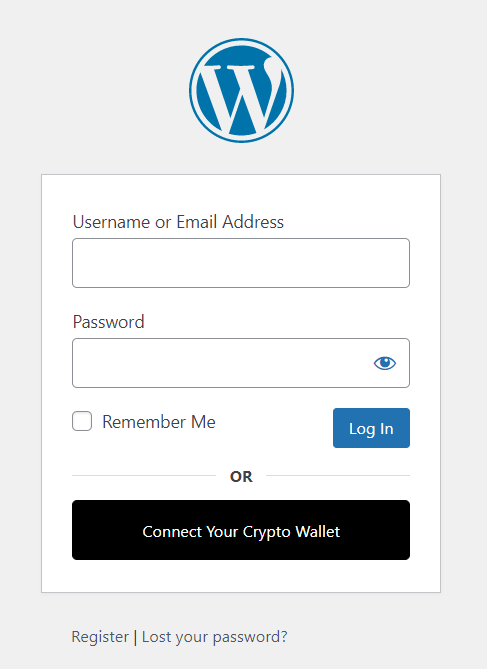
Visitor experience when a subscriber is logged in with their crypto wallet
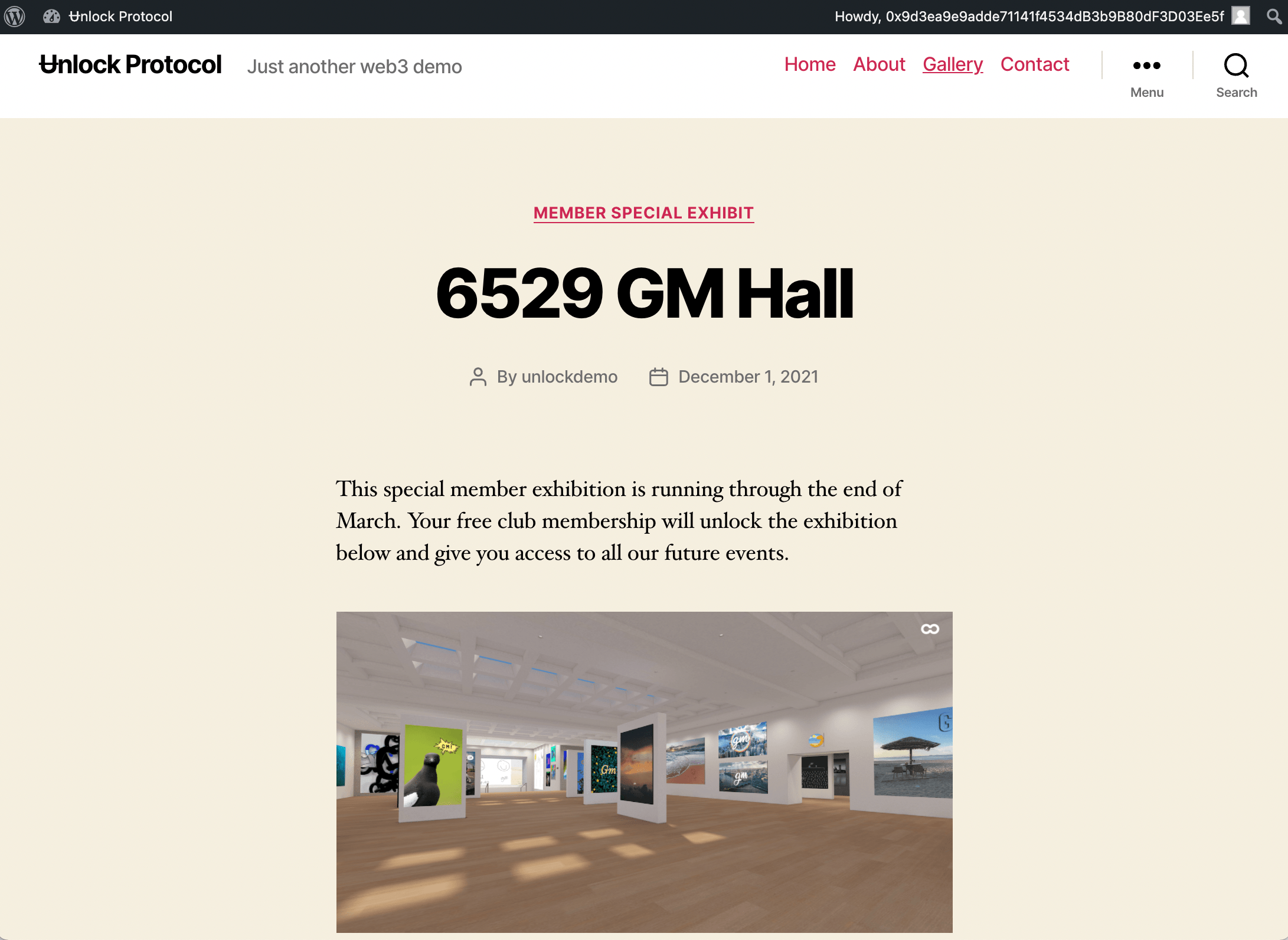
Unlock WordPress plugin documentation
See the full documentation for the Unlock Protocol WordPress Plugin.