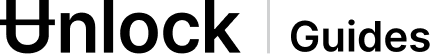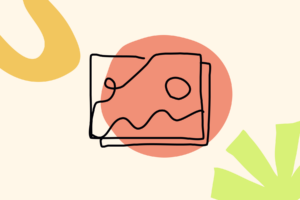What is an airdrop?
In the context of non-fungible tokens (NFTs), an airdrop refers to the practice of distributing free NFTs to a large number of people. This is often done to promote the NFT project or to increase the visibility and adoption of the NFTs. Airdrops can be carried out in a number of ways, such as by giving away NFTs to users who meet certain criteria, by distributing NFTs to the members of a particular membership community, or by randomly selecting recipients from a list of participants.
How do you airdrop NFTs using Unlock Protocol?
Within the Unlock Protocol ecosystem, airdrops can be done in a number of ways, such as by sending the NFT to the recipient’s cryptocurrency wallet or airdropping membership NFTs in bulk to a list of recipients.
Airdropping an NFT to a single recipient
Before airdropping an NFT to someone, you need to set up the NFT smart contract. If that’s already been done, airdropping an NFT to someone can be done in just a few clicks.
To airdrop an NFT to a recipient, you’ll need to know their wallet address. Once you know that, go to your Unlock Protocol dashboard, and click into the particular membership smart contract you want to airdrop the NFT from. Then, click “Airdrop Keys” in the Tools menu.
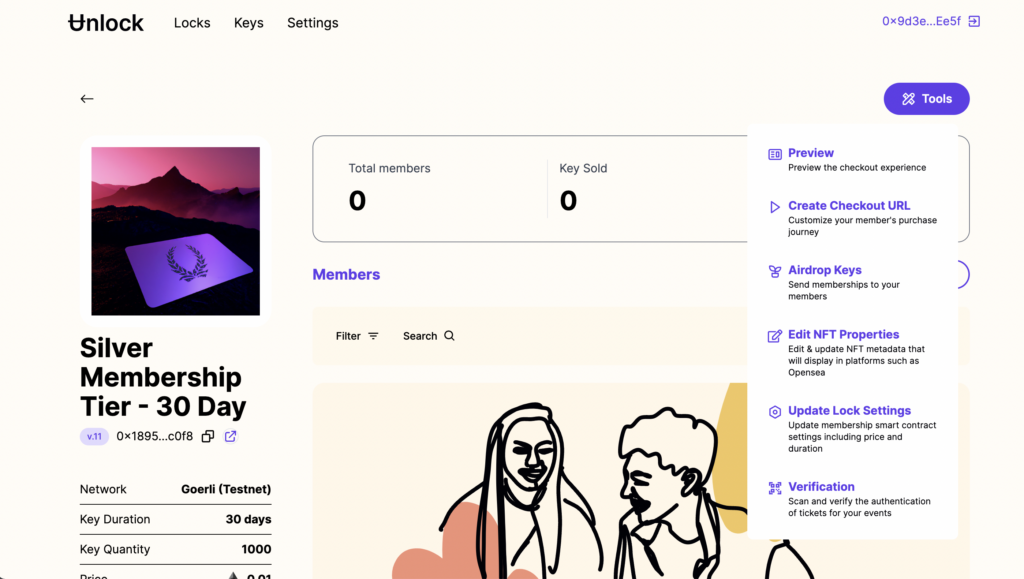
Once you are into the airdrop screen, enter the recipient’s wallet address, and click “Add recipient.” You can add multiple recipients by repeating this process.
Once you are ready to airdrop the NFTs, click “Confirm Airdrop.” Once you click “Confirm Airdrop,” the NFTs will be airdropped to all the listed recipients.
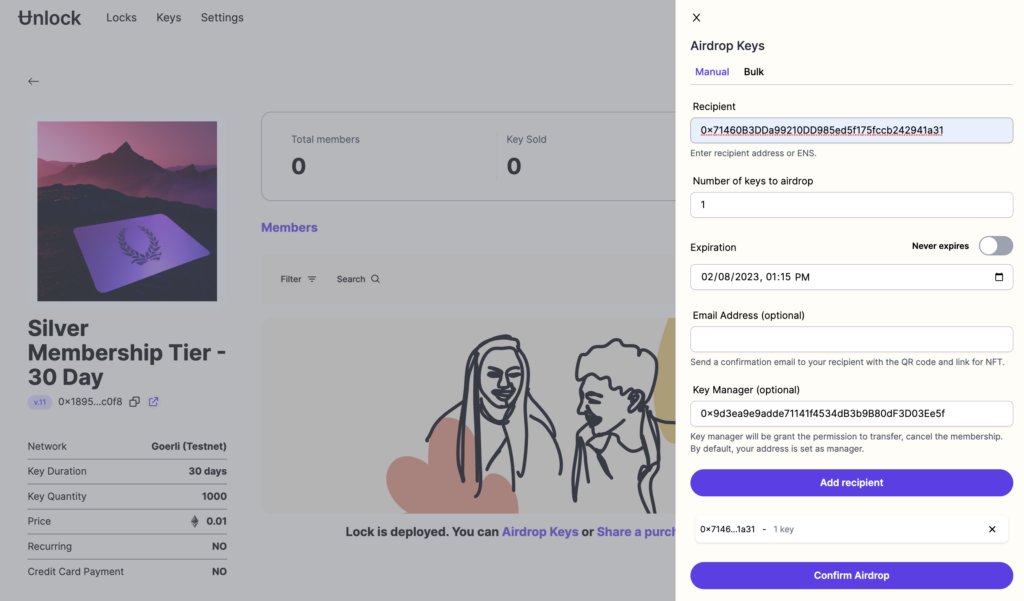
Here’s a quick demo video showing the process.
Airdropping NFTs to a list of recipients
If you have a large number of recipients to airdrop to, you can upload a CSV file of their addresses and information and airdrop them in bulk.
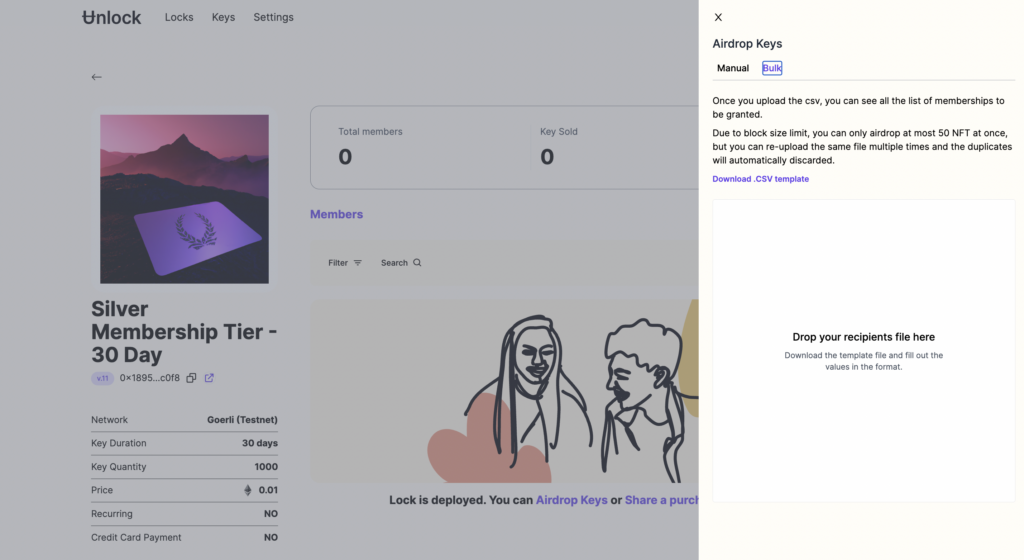
Download the CSV template, fill out each row for each recipient, and then drag the recipients CSV file to the area on the area labeled “Drop your recipients file here” to upload the file.
Note: Due to blockchain block size limits, you can only upload up to 50 recipients at a time in the file.
Note: Duplicate airdrops to the same recipient will be discarded by default.
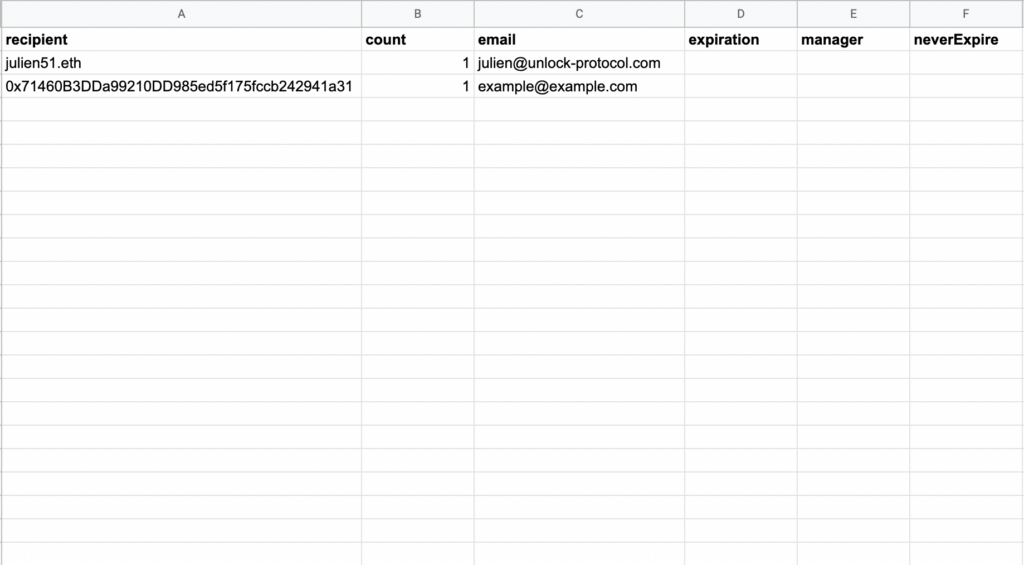
Airdrops can be a great way to incentivize or reward members of your community. If you have any questions about the Unlock airdrop process, feel free to reach out in our Discord.