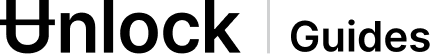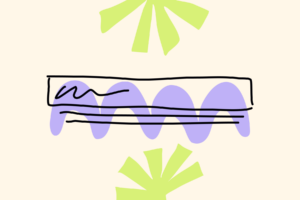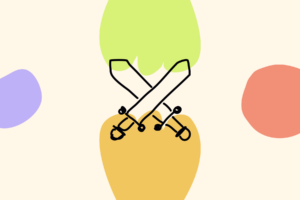One of the things you can do to keep the vibes going after an event is to drop your attendees a commemorative NFT.
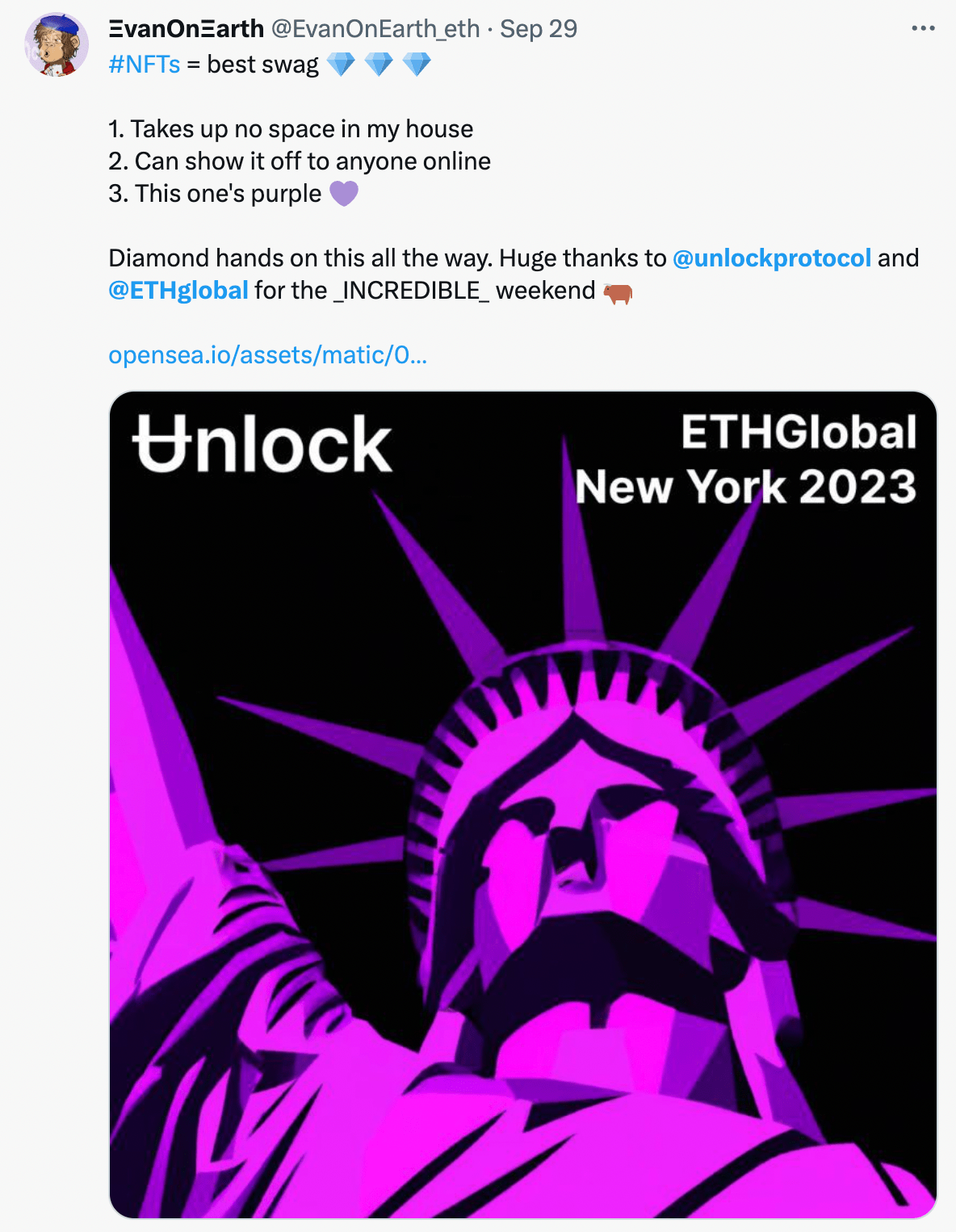
If you’ve been using Lu.ma to manage your events, you can drop your attendees an attendance NFT (some people call them “POAPs”), even if the attendees don’t have a crypto wallet!
Here’s how to do it in a few steps by pairing a Luma event with Unlock Protocol.
Get set up
The process to airdrop attendance NFTs to your attendees who signed up with Luma is pretty straightforward. Start by exporting the email addresses of your attendees from Luma.
- Log into Luma: Begin by logging into your Luma account. Navigate to the dashboard to view your list of events.
- Select your event: From the list of events you’ve created or are managing, click on the specific event you’re interested in.
- Go to the attendees section: Within the event’s details page, locate and click on the “Guests” tab. Here, you’ll find a list of all the participants who registered for your event.
For this example, we’re going to use an example event called ETHGalactic 2025.
Download your list of attendees from your Luma event
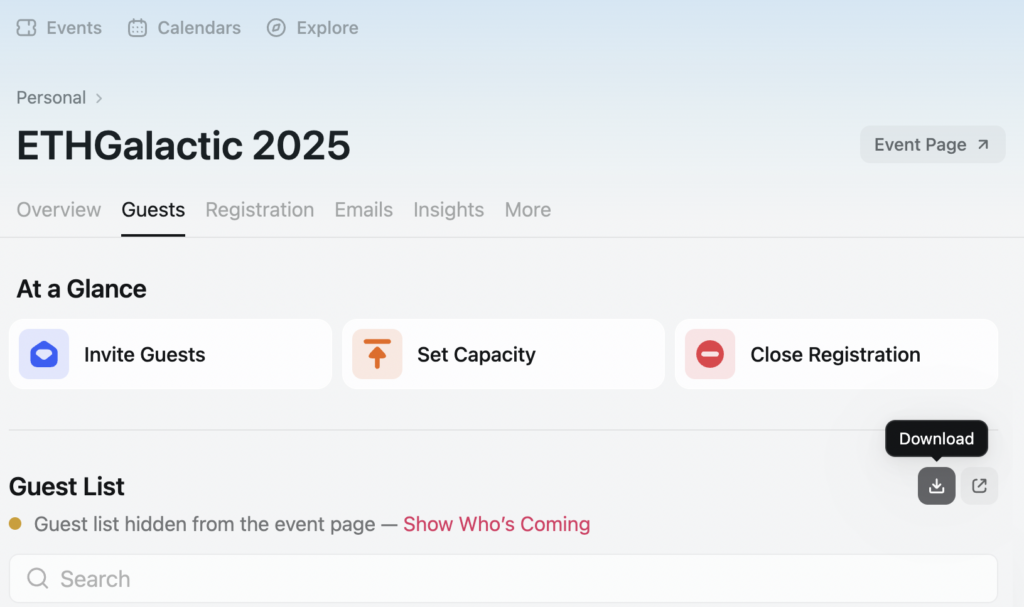
After clicking into the ETHGalactic 2025 event, we’ll select the “Guests” tab, and then click on the “Download” icon. This will generate a CSV file of all the attendees.
Your browser will now prompt you to download the CSV file. Choose a destination on your computer and save the file.
That’s it! You now have a CSV file with all the details of your event attendees.
Review your Luma attendee export list
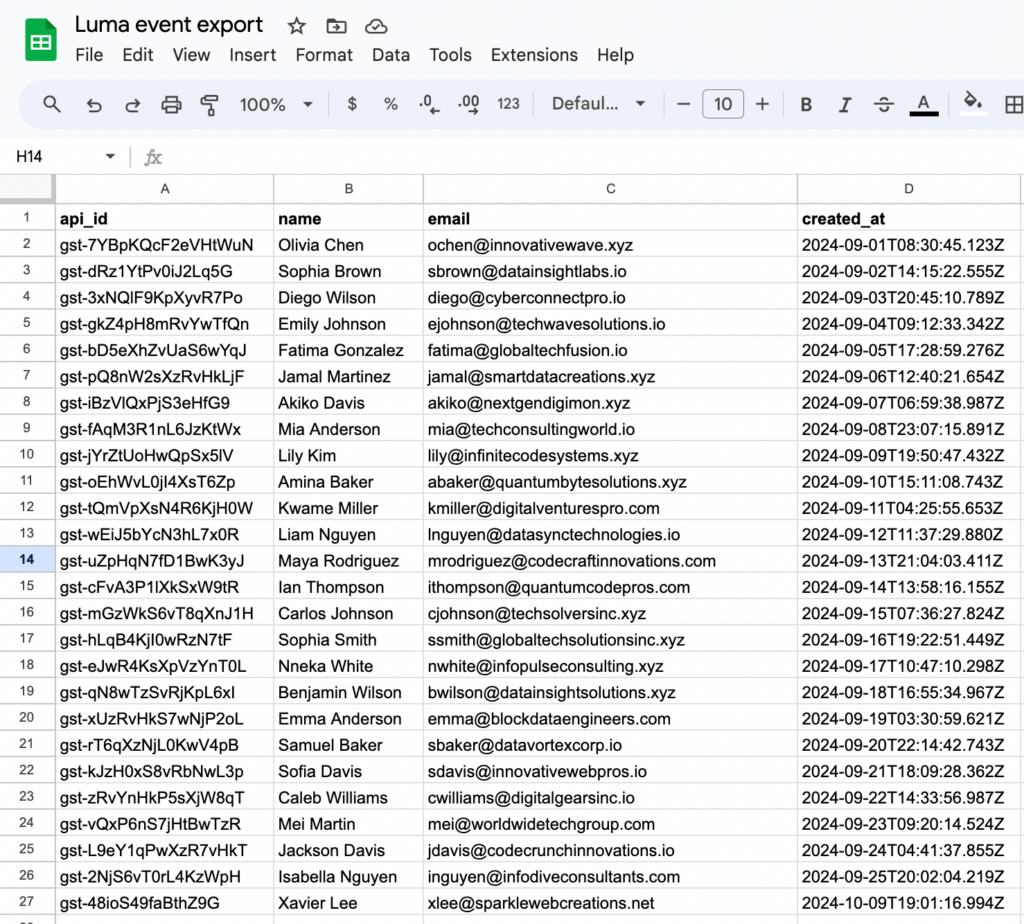
Open up the CSV you downloaded from Luma in Excel or Google Sheets to review it. It should look something like the above example.
There are a number of columns in the file, but the only column we’ll need is the list of email addresses for the attendees.
Create your attendance NFT
Now that we know who from our event we are going to send the attendance NFT to, let’s create the attendance NFT itself. You’ll want to have a nice visual representation or commemorative image from the event ready.
If this is your first time working with Unlock Protocol, here’s a quick guide on how to set up an attendance NFT with Unlock.
Go to the Tools section and click on “Airdrop Keys”
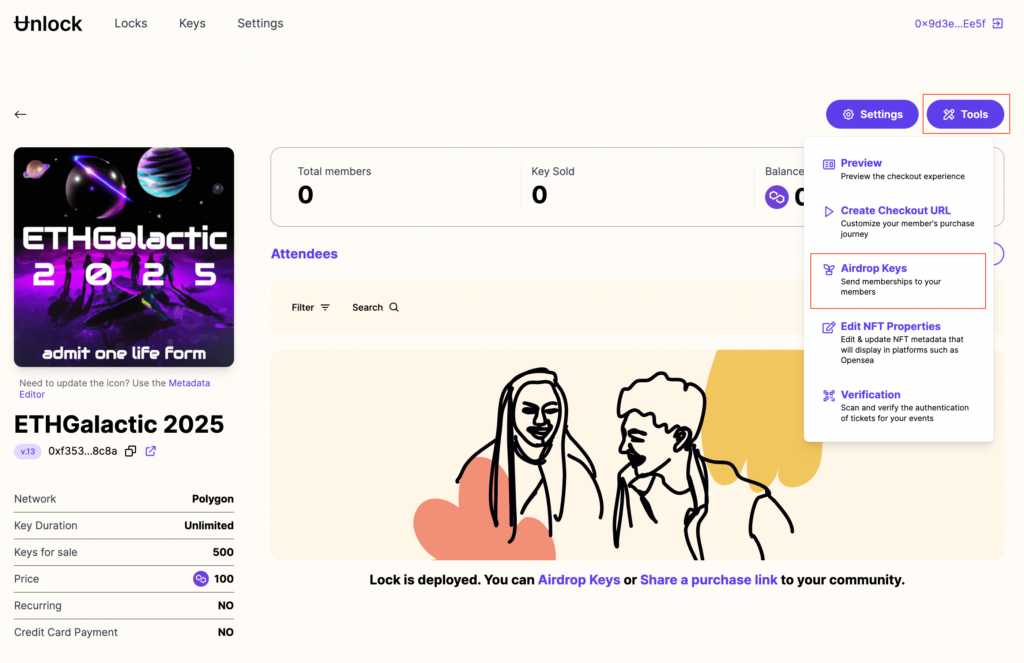
Ok! You have created your attendance NFT for your event, and you have a CSV list of the guests you want to send it to. From the Unlock Dashboard at https://app.unlock-protocol.com, go to the Tools menu, then click on the “Airdrop Keys” tool.
Grab the bulk template and download it
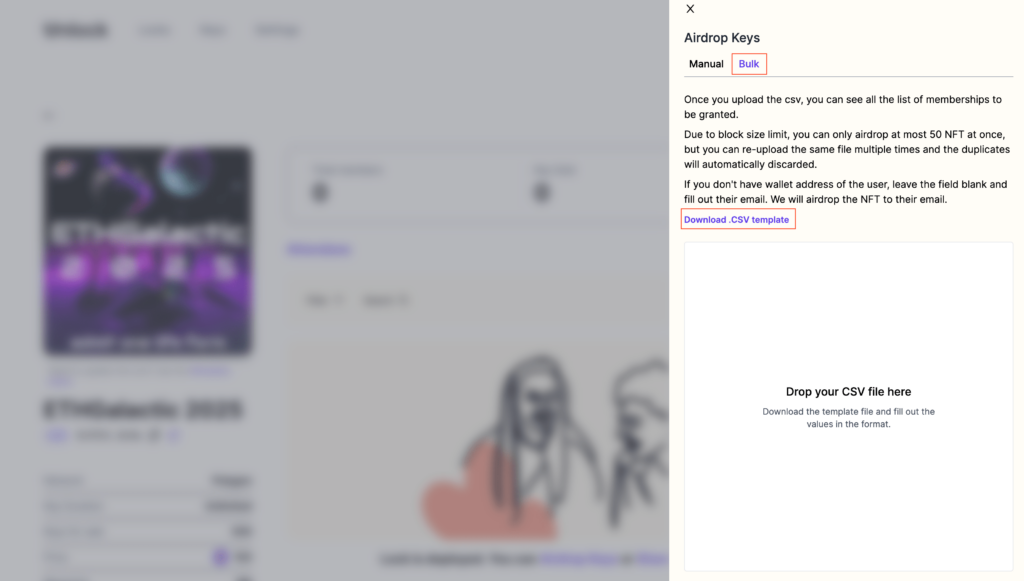
Within the Airdrop Keys tool, there is an option for a bulk airdrop to multiple email addresses at once. This is handled by filling out an empty template with the email addresses and then uploading that completed template back to the tool.
Click on “bulk” and then on “Download CSV template” and the template will be downloaded to your computer. Open it up in Excel or Google Sheets.
Fill in the airdrop template
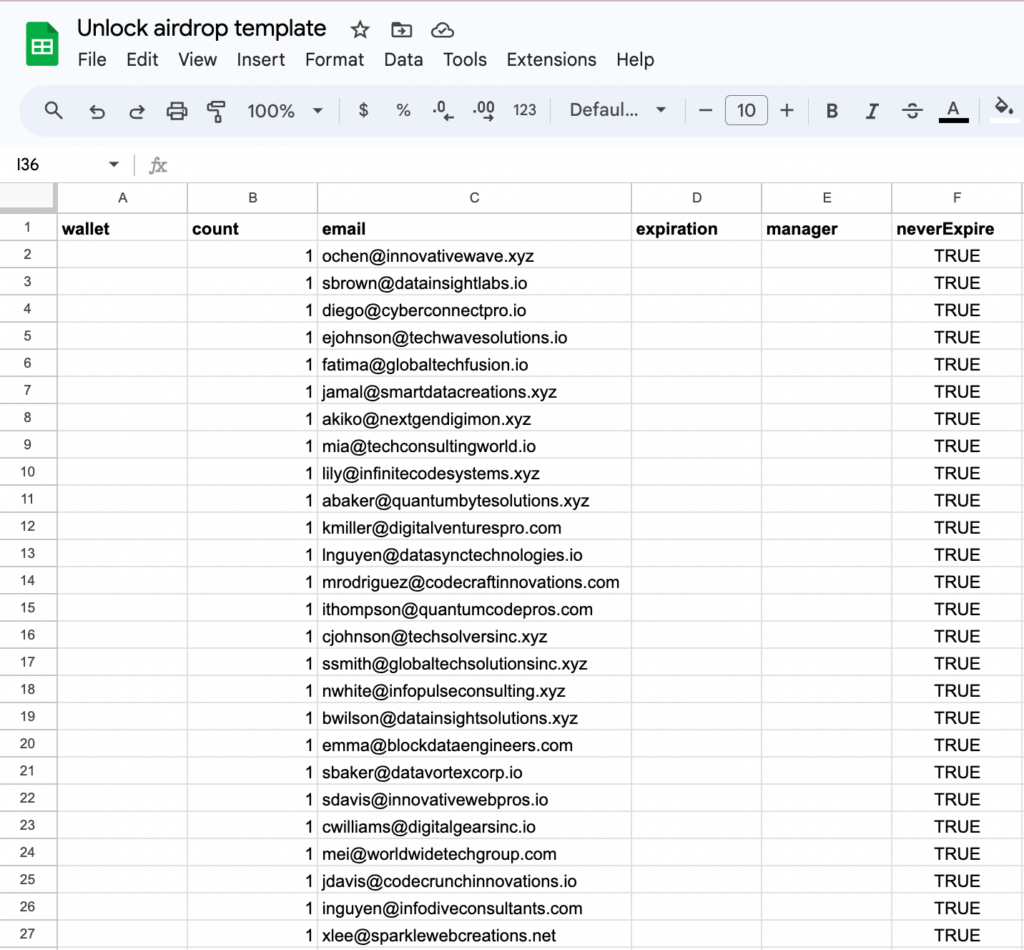
Now, you can copy-paste your attendee emails from the Luma CSV into the Unlock template.
Note: Set the neverExpire column to “TRUE” for all, and set the count field to “1” for every attendee. Save the updated CSV.
Also, if you do have the Ethereum wallet address for a particular attendee, you can enter it into the first column for that particular attendee. Entering a wallet address is completely optional.
Upload the completed template into Unlock
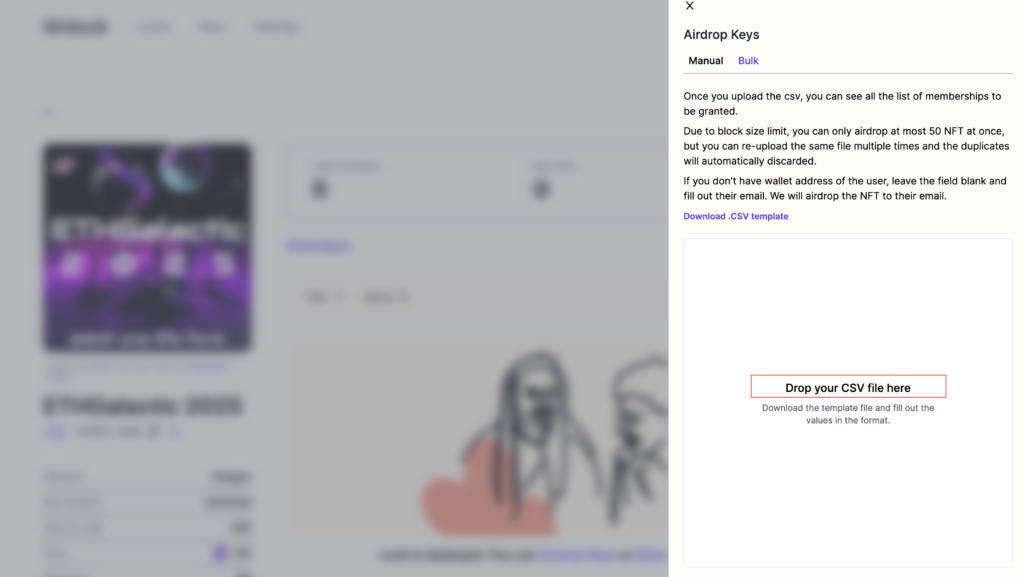
Upload the completed bulk airdrop template into Unlock by dragging it into the Dashboard.
Confirm
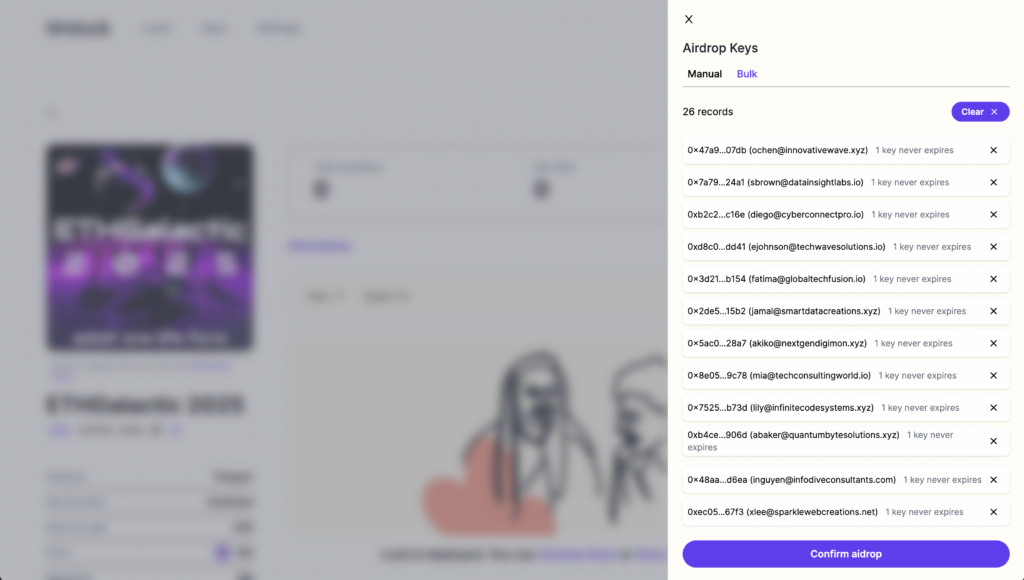
Unlock will read the CSV file and is now ready to airdrop the commemorative NFT to all your guests! Review the information and click “Confirm airdrop.”
Success!
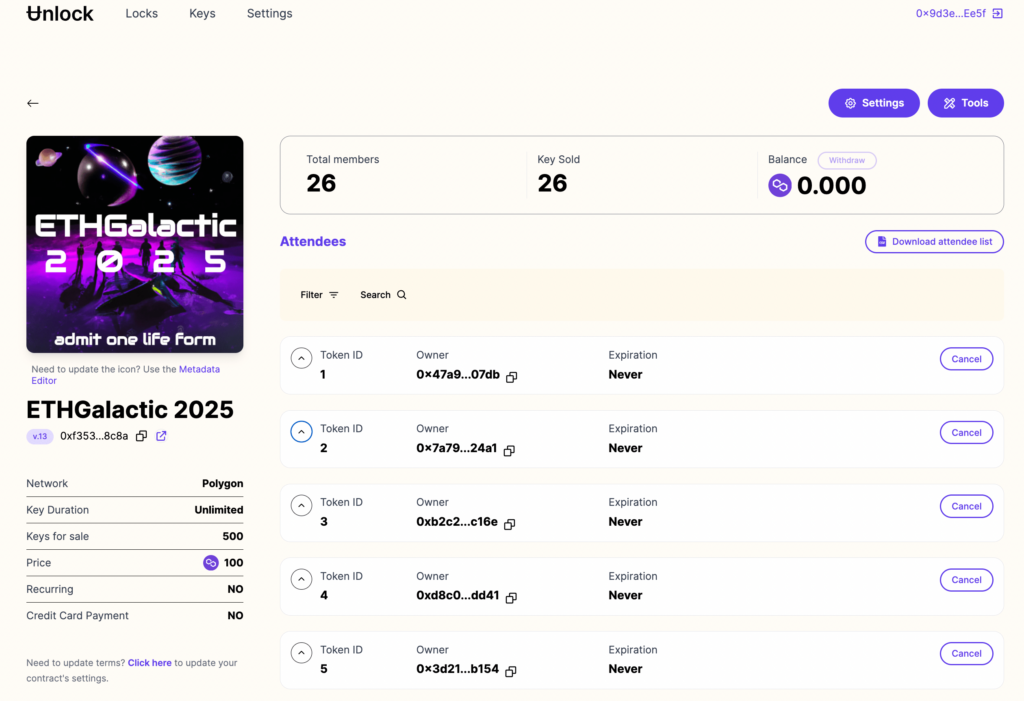
After the airdrop, you’ll see each of your attendees in your Unlock Dashboard for your event, along with information about which numbered attendance NFT they received.
Let’s get airdropping
Attendance NFTs can be a great way to introduce your guests to what is, in some cases, their first step into web3. And even if the event was ticketed with an offchain solution like Luma, event organizers can airdrop onchain attendance NFTs to their guests using this process in just a few moments using the bulk airdrop tool from Unlock using only an email address.
P.S. If you want to bring your event ticketing onchain for your next event, check out https://events.unlock-protocol.com from Unlock Labs, a fully onchain ticketing system for event ticketing with NFTs!