Introducing ability to update individual NFTs in metadata configurator
Edit metadata for individual NFT tokens and create custom presets for ticketing and creator content.
We're excited to announce another update to our no-code metadata configurator for NFT creators. Previously, you were only able to customize and manage metadata for a collection of NFTs at a time. But now, you can edit the metadata for individual NFTs in a collection as well.
This update makes it even easier for you to customize and showcase your NFTs on marketplaces like OpenSea. No longer do you have to use multiple external tools to create personalized and unique NFT memberships for your community – you can now do it right from the Unlock Dashboard alone with just a few clicks.
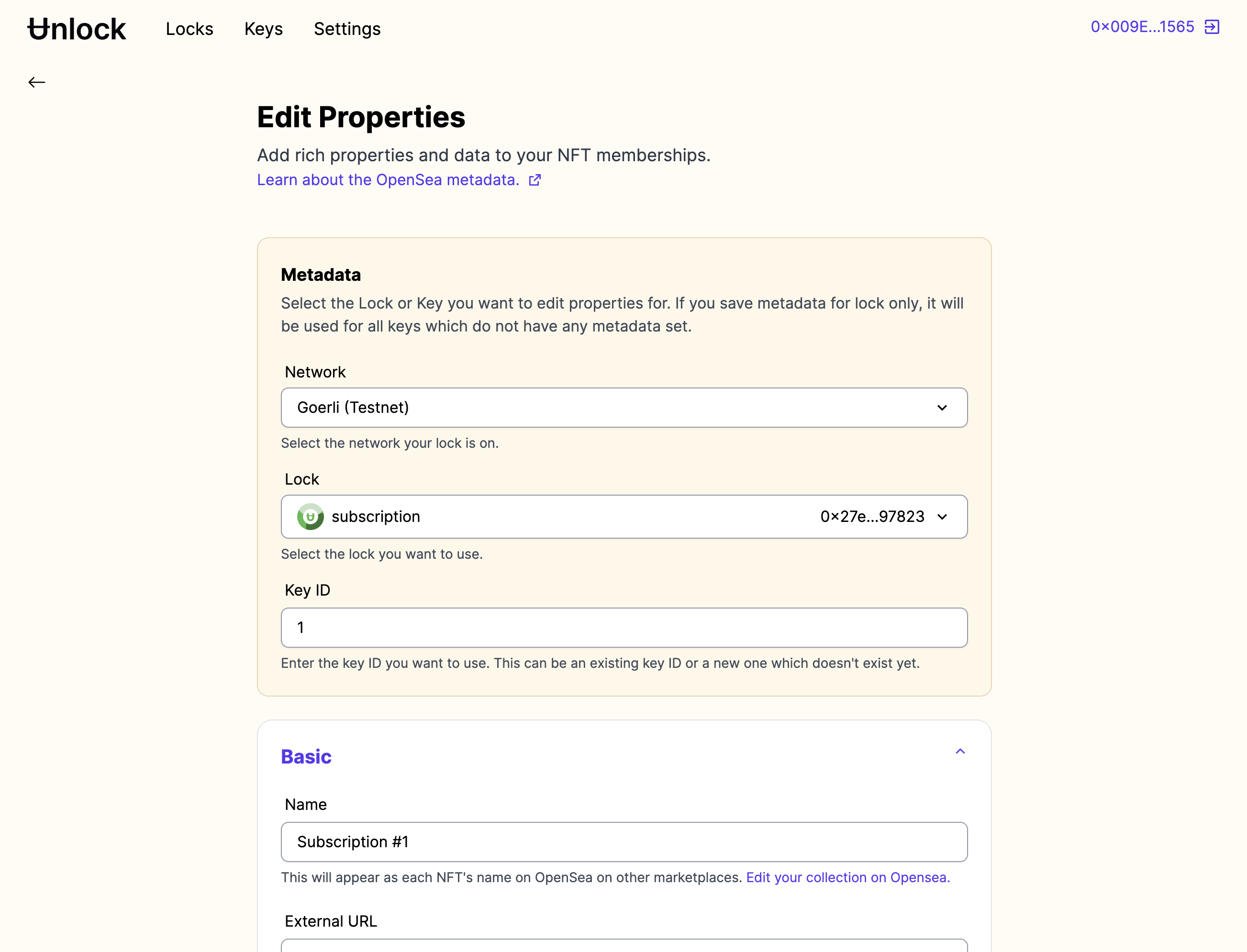
In addition to this update, our metadata configurator still includes all of the features you know and love, such as custom presets for ticketing and adding creator content like YouTube videos, websites, and animations. These properties can now be configured at both the lock and key level.
How to customize an individual NFT?
On the Tools > Edit Properties page, type the token ID of the NFT you wish to modify in the Key ID input box. Our configurator will automatically fetch metadata for that key. You can now customize each property and save to keep the changes for that individual key. Leave the token ID field blank to change the metadata for all the keys.
We hope this update makes it even easier for you to showcase your work and share it with your audience. If you haven't already, be sure to check out the Unlock Dashboard and give our no-code metadata configurator a try.