A Brand New Metadata Configurator
Configure metadata for your NFT memberships, passes, tickets, and more from the Unlock Dashboard without programming.
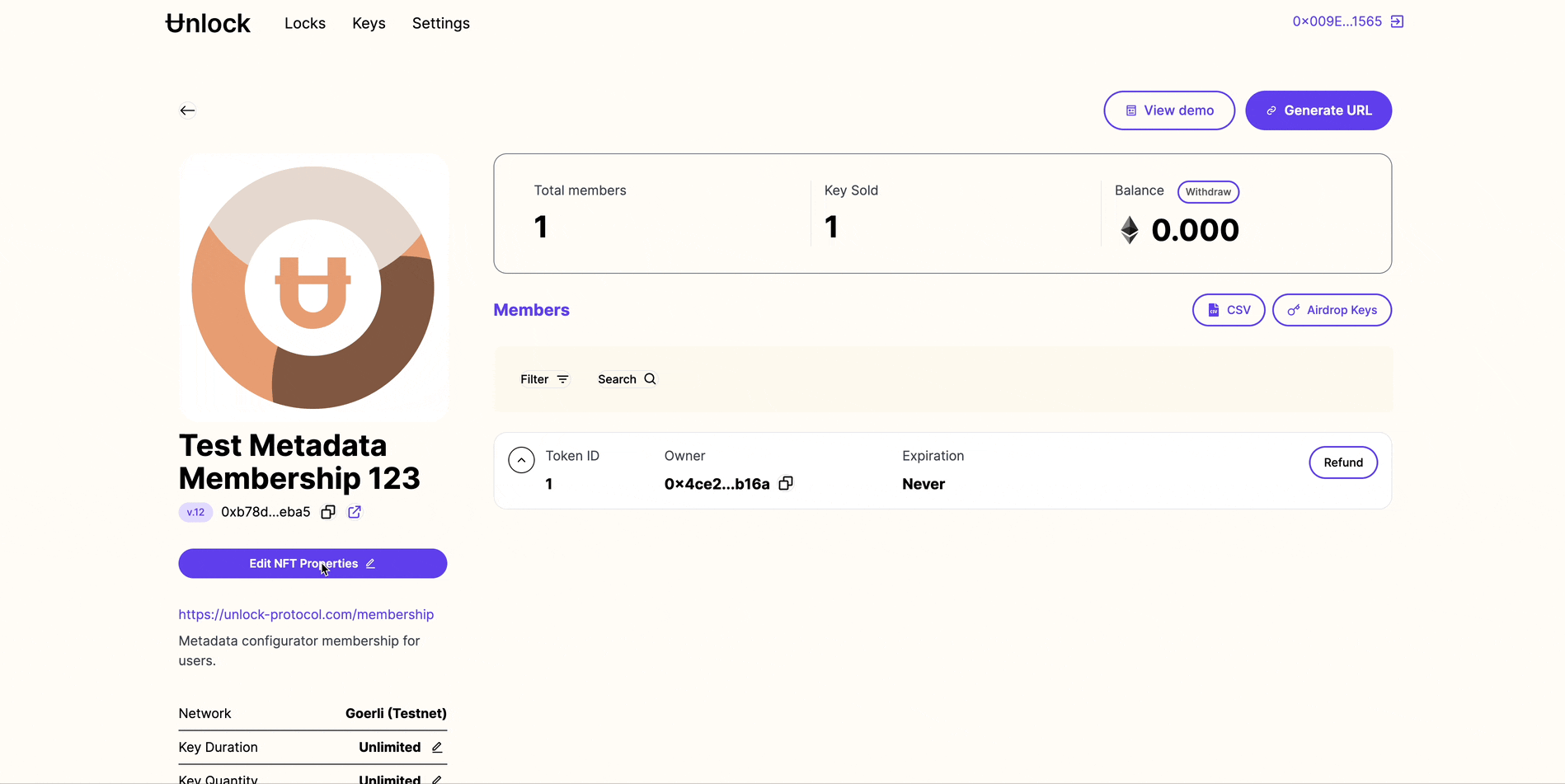
Most creators want to customize the attributes and add features to their NFTs. These features show up on NFT marketplaces such as OpenSea. Until now, they had to customize and manage the metadata on their own and update it on their own. It required coding and dealing with scripts. It wasn’t user friendly and added friction to working with Unlock.
To simplify this process, we are launching a no-code metadata configurator. With it, creators can add attributes such as properties, levels, stats, and other metadata to their NFT right from the Unlock Dashboard. This new feature also provides custom presets for ticketing and adding creator content such as YouTube videos, website, and animations.
How to start
On the lock management page, you can open the metadata configurator by clicking on the Edit NFT Properties button. This will only be visible for lock manager.
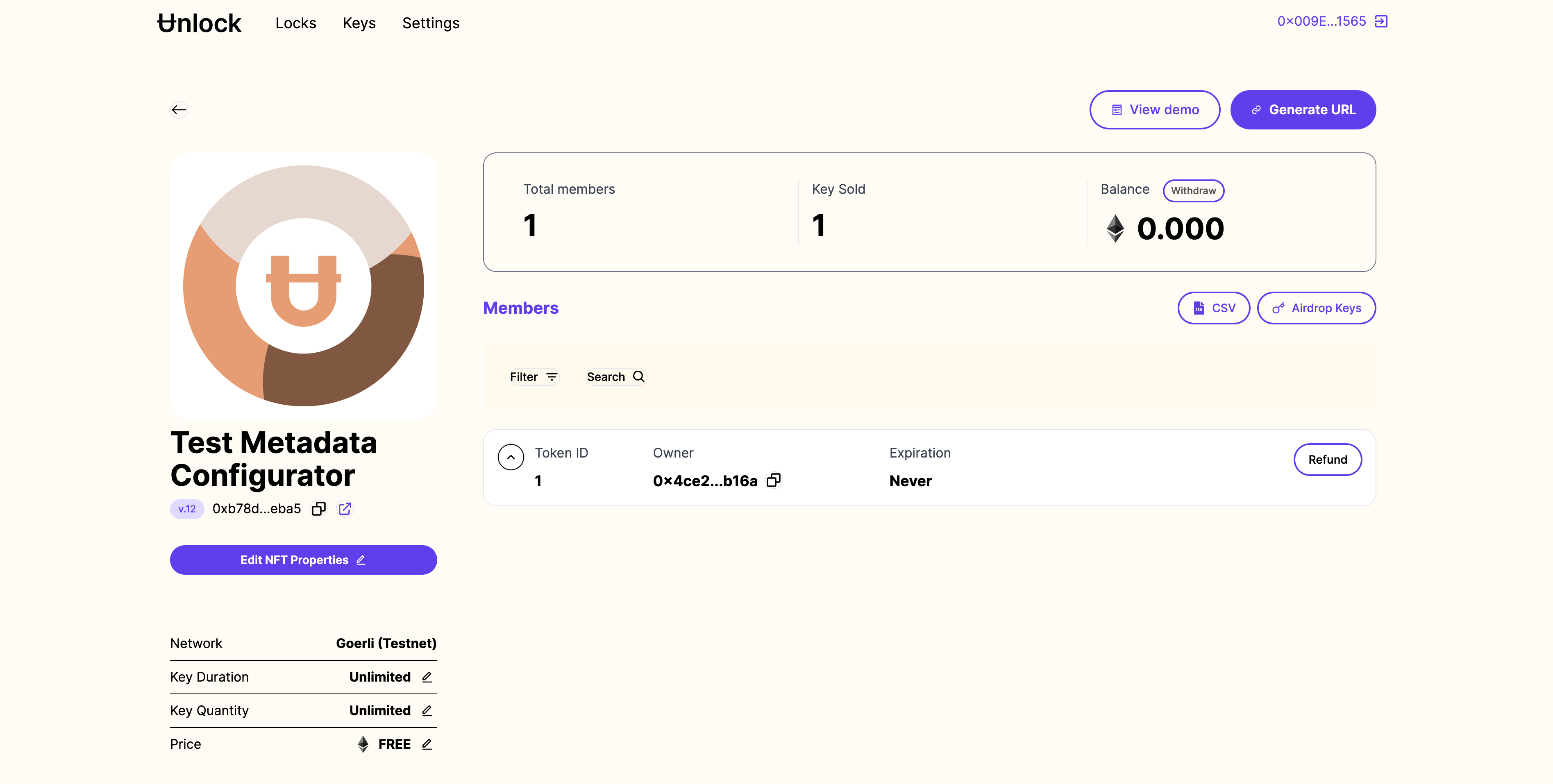
The configurator is split into multiple sections. Each section is collapsible from the UI.
Basic details
The basic details section contains fields such as name, description, and the external URL for your NFT memberships.
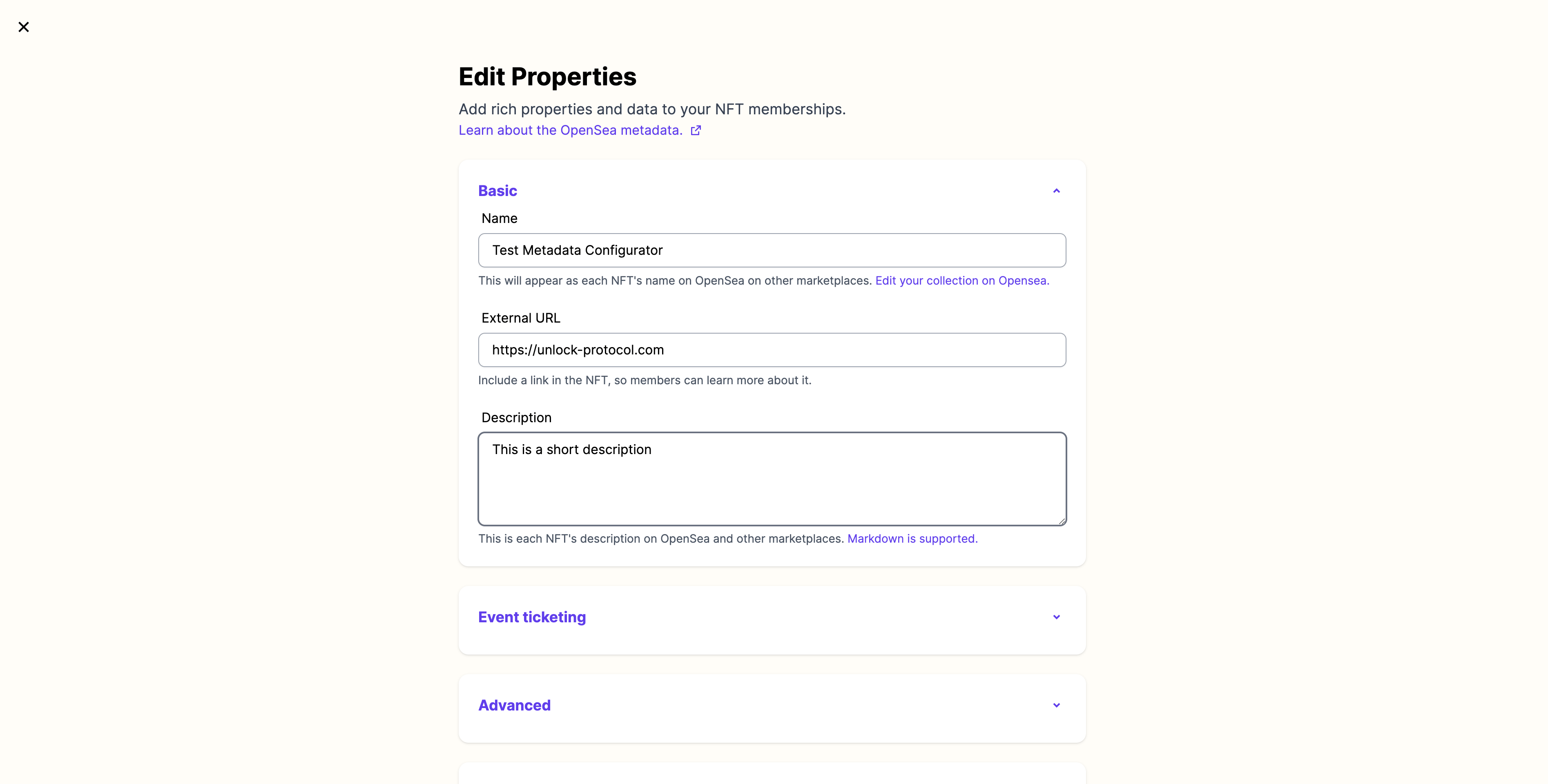
Event ticketing
The event ticketing section allows event organizers to set up custom data for their tickets. Any ticket metadata changed here will show up as attributes on OpenSea and other marketplaces. This ticket data is also used by Unlock to generate a QR code ticket for NFTs and power the verification experience.
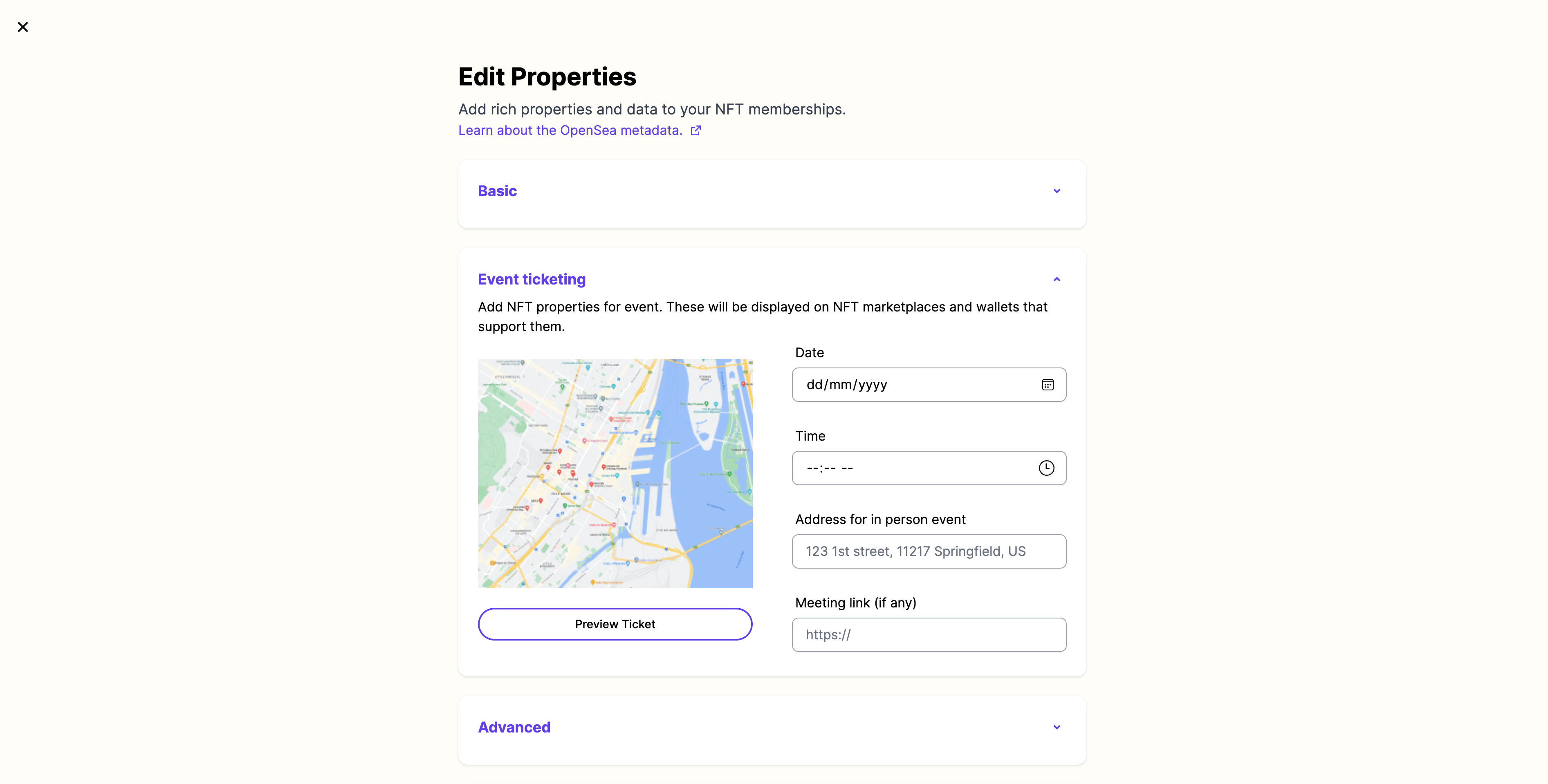
Preview
As you are making edits, you can click on the Preview Ticket button to see what your ticket would actually look like. All fields are updated in real-time to reflect changes.
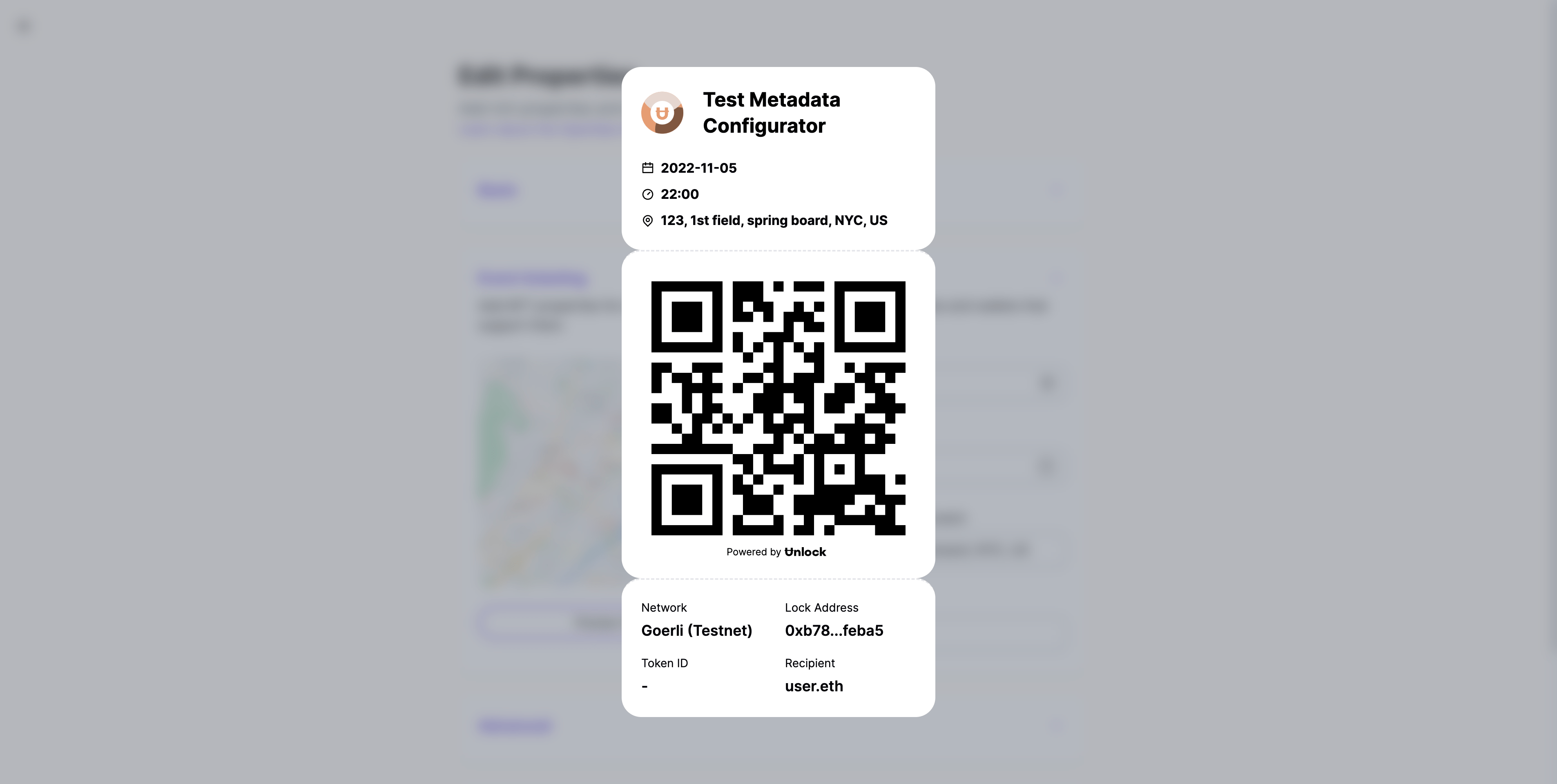
Advanced
Creators with a YouTube channel or a blog can use this section to display their videos and blog posts in the main preview box on OpenSea and other marketplaces. A user will be able to go to OpenSea and watch the video directly on your NFT page.
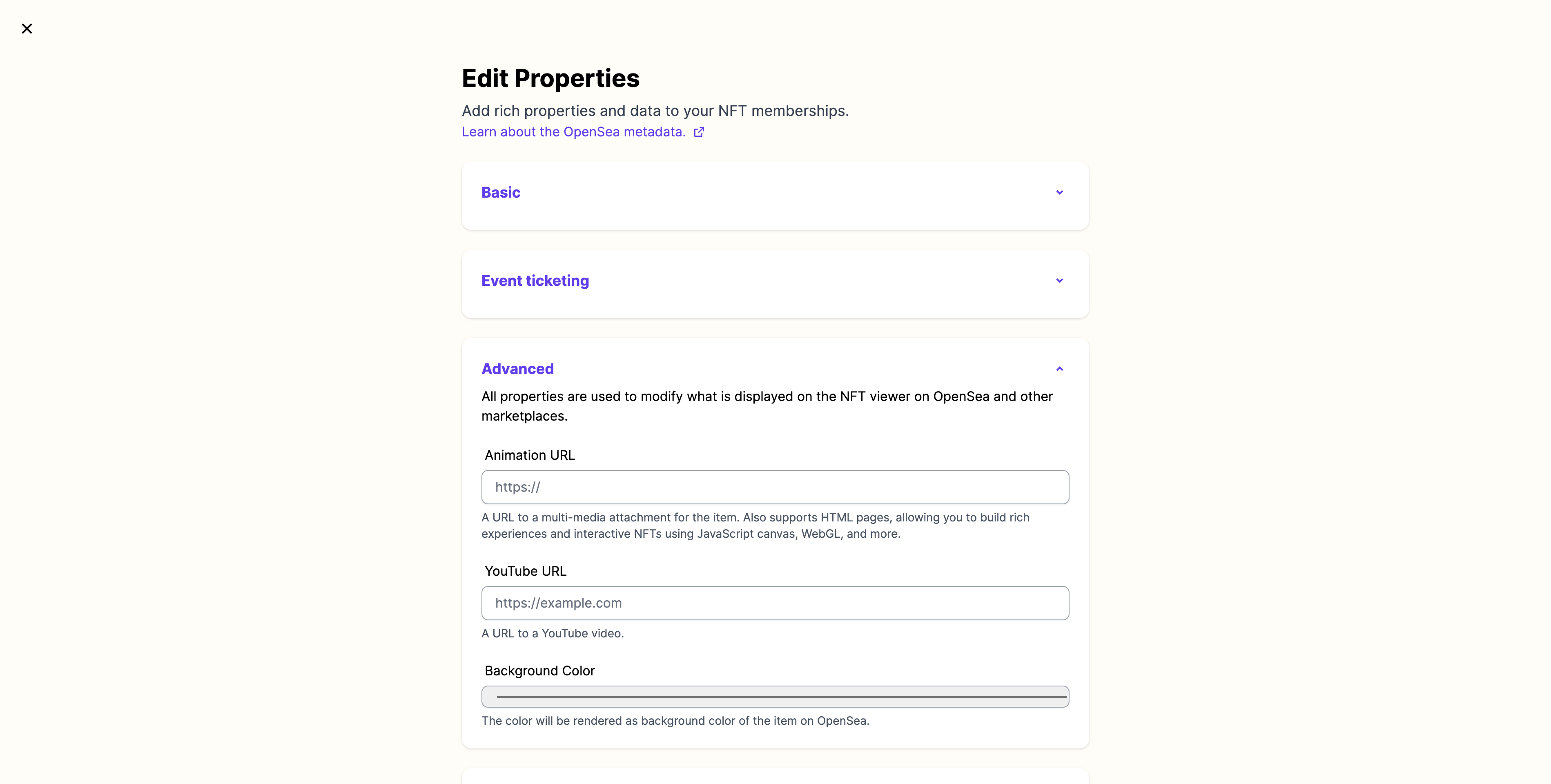
Custom Properties
You can add custom properties, levels, and stats to your NFT to truly highlight the unique characteristics of your NFTs.
Please note that each item will be displayed slightly differently on OpenSea and other marketplaces. We provide a preview of how they will be displayed but it is not a 1-1 representation.
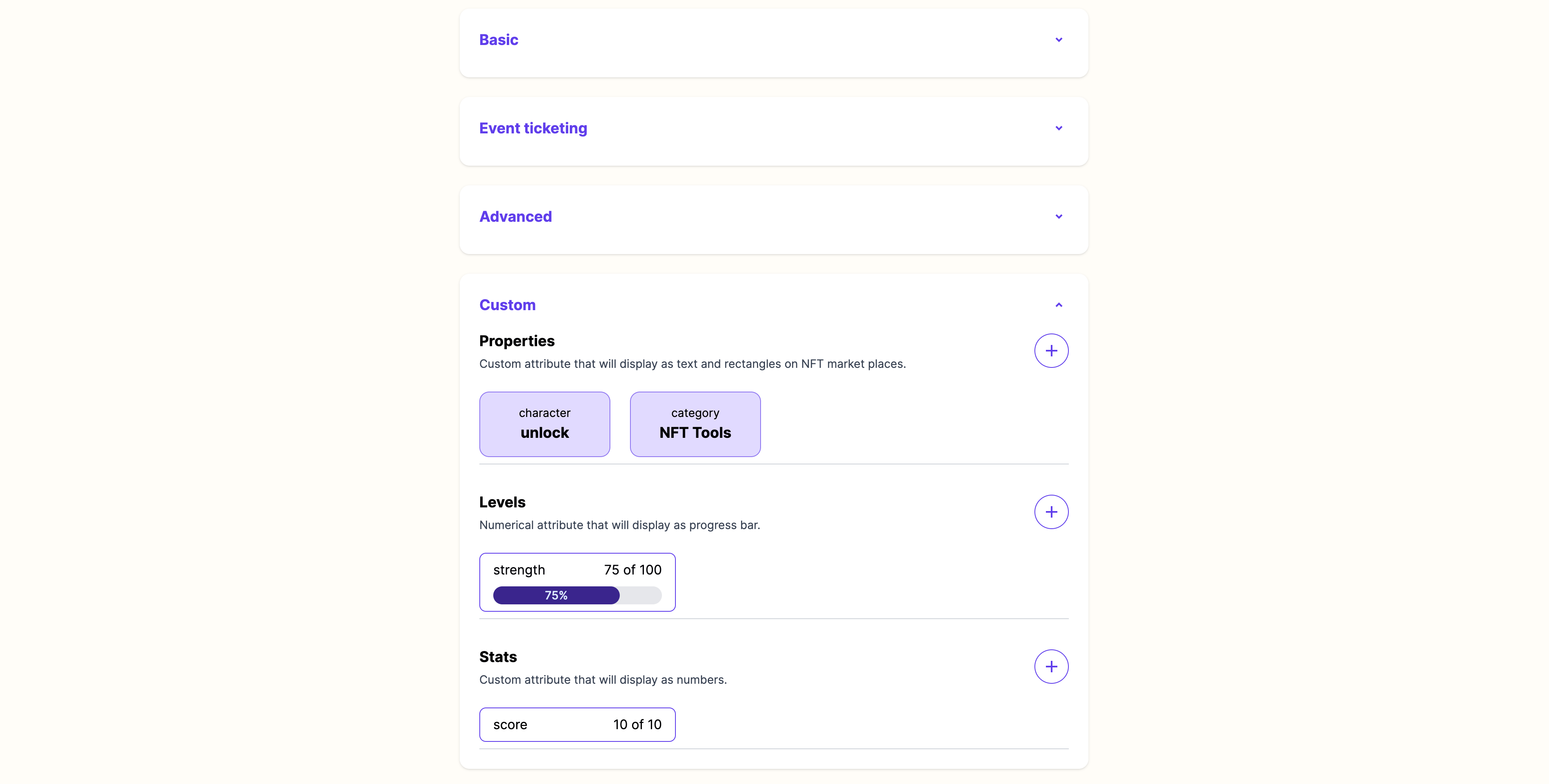
Add Properties
You can open the Add Property modal using the Add button inside the property section. On Add Property modal, you can add or remove existing properties. Each property has a trait type and value.
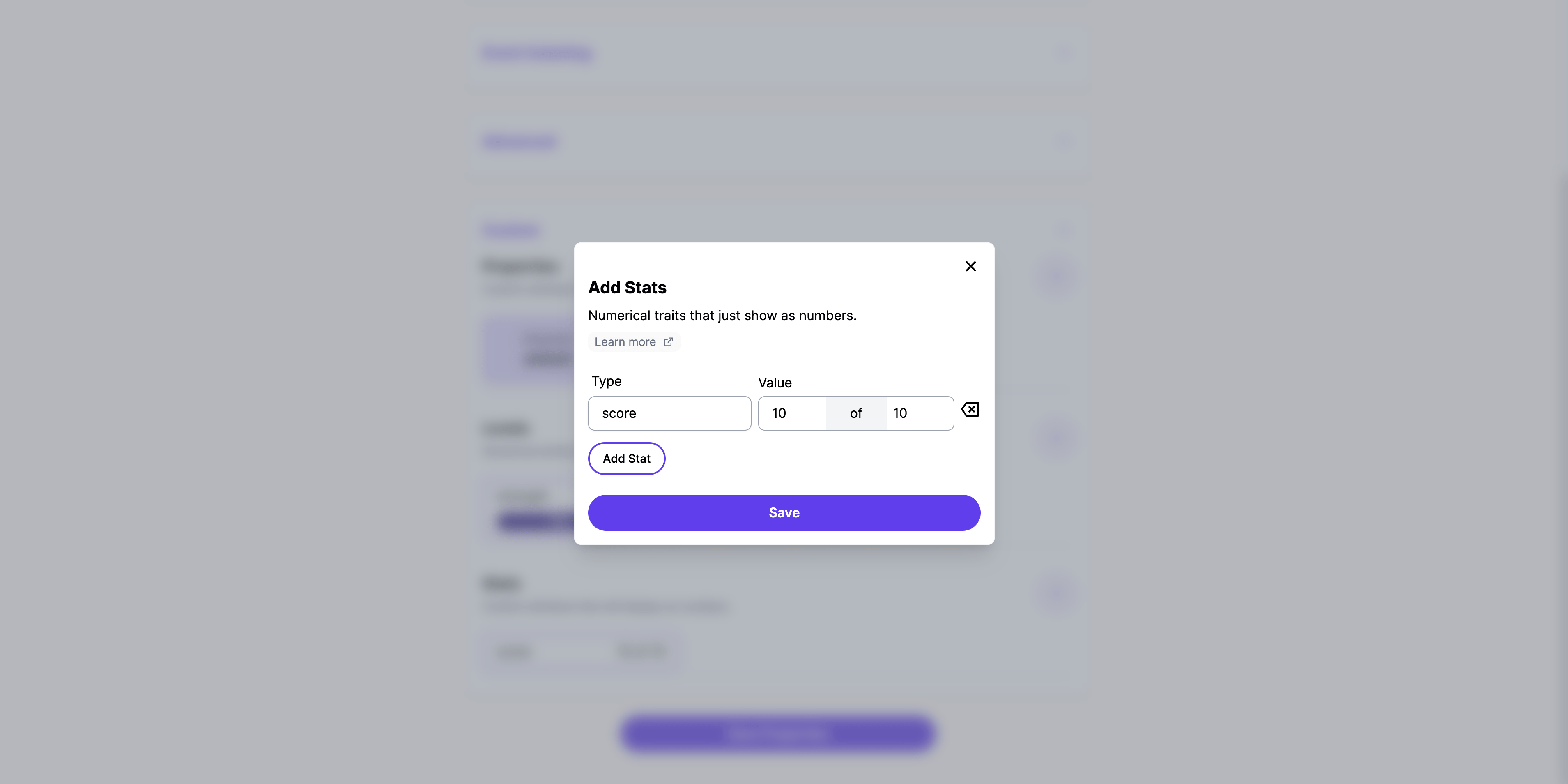
Add Levels
Each level has a trait type, value, and max value. The value and max value are used to display a progress indicator on OpenSea and other marketplaces.
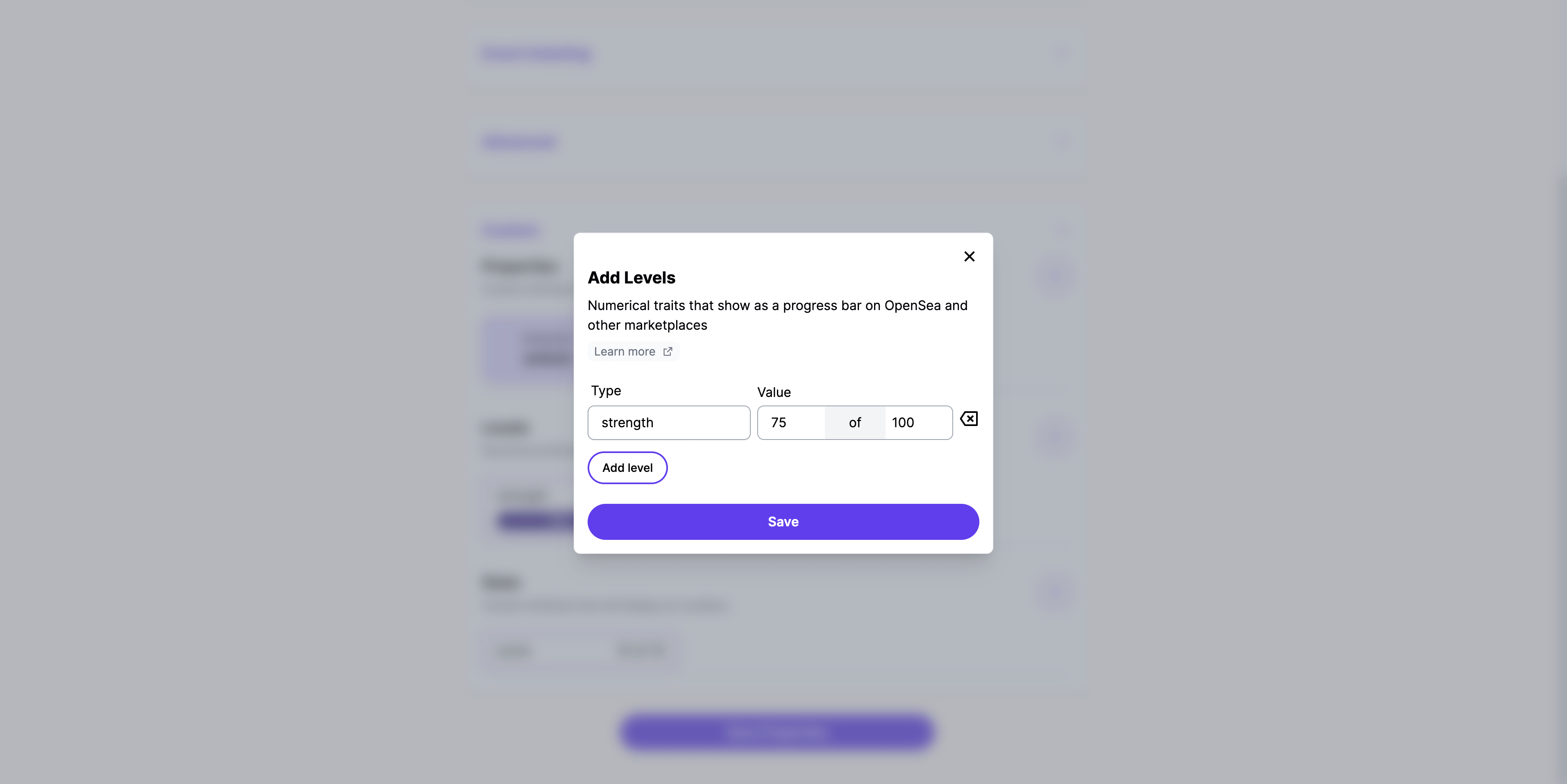
Add Stats
Stats are the same as levels, but won't be displayed as a progress indicator on OpenSea and other marketplaces.
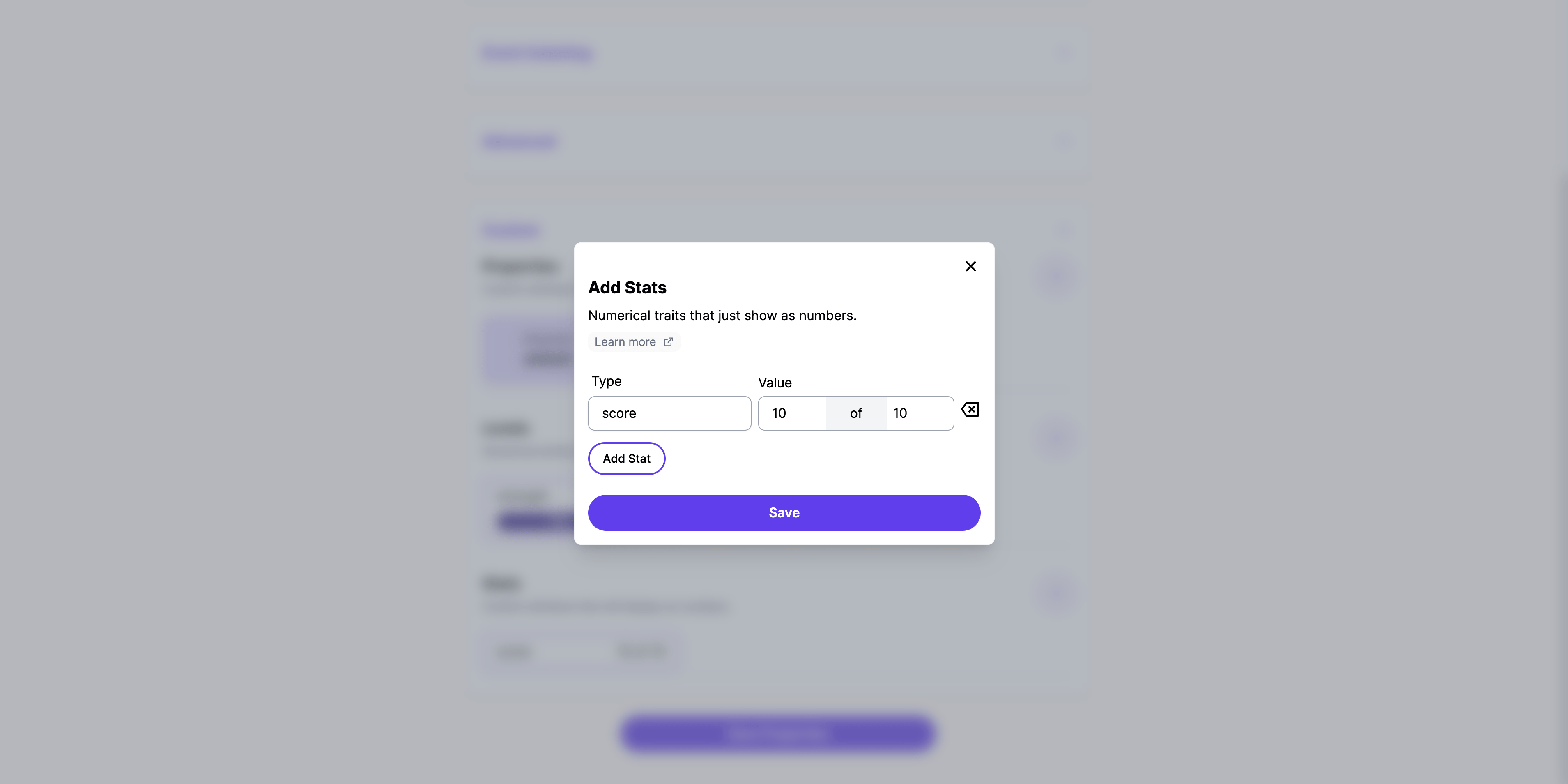
The Unlock team is excited to bring you more no-code tools to manage your NFT memberships. We are dedicated to improving the user experience to onboard more non-technical users.
What if I find an issue or bug in the metadata configurator?
Please open an issue on Github or tell us in Discord and we’ll fix it as soon as possible.