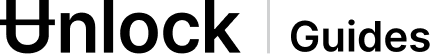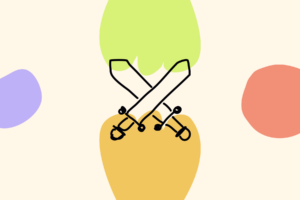In this doc we show briefly how to use Unlock with Crossmint to enable card payments on your lock.
Configuration on Crossmint
1. Go to the Crossmint console. Make sure you chose the “production” option. Login and signup.
2. Select “Collections”
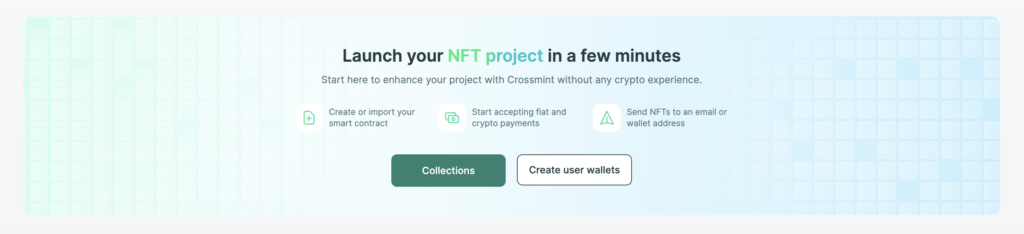
3. Click the button to create a new “Collection”
4. Enter these details:
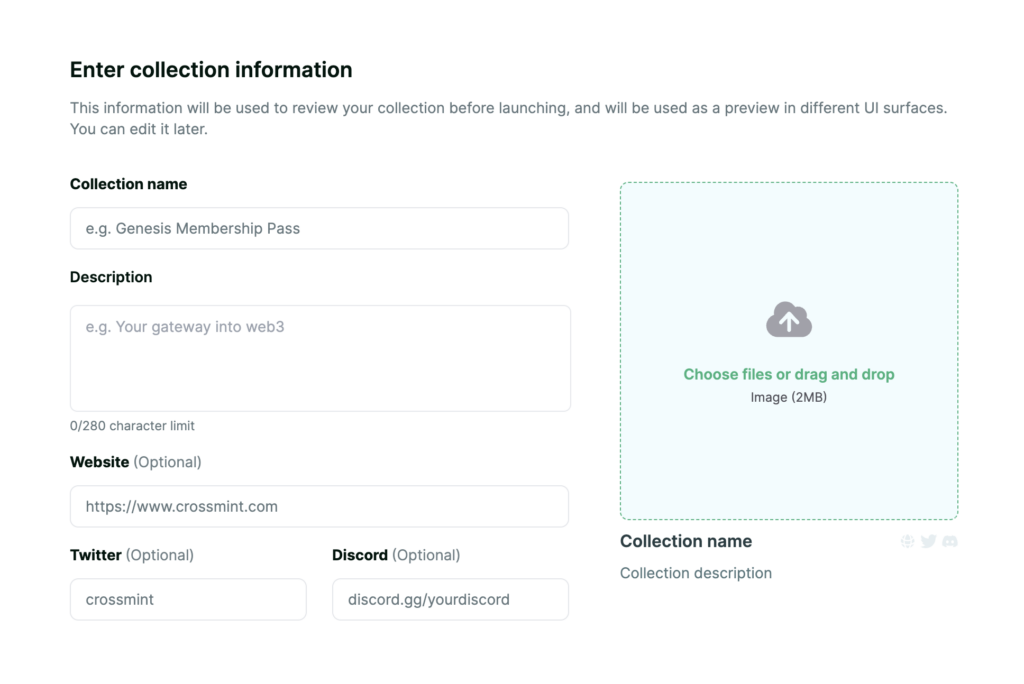
5. Choose: “Import an existing contract”
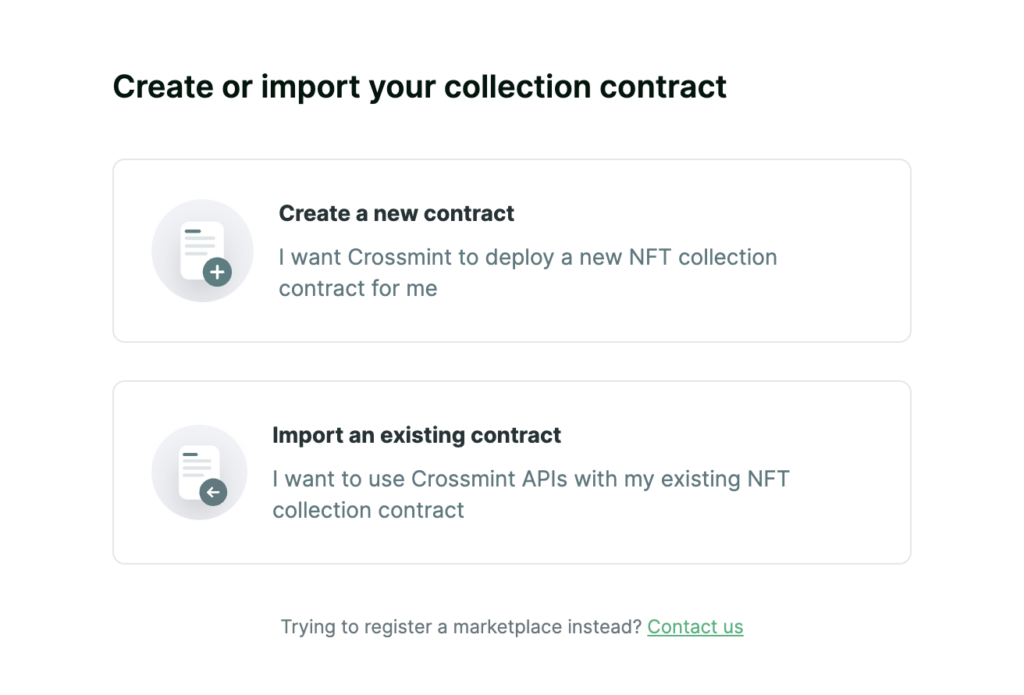
7. Pick the network on which you deployed your membership/ticket contract
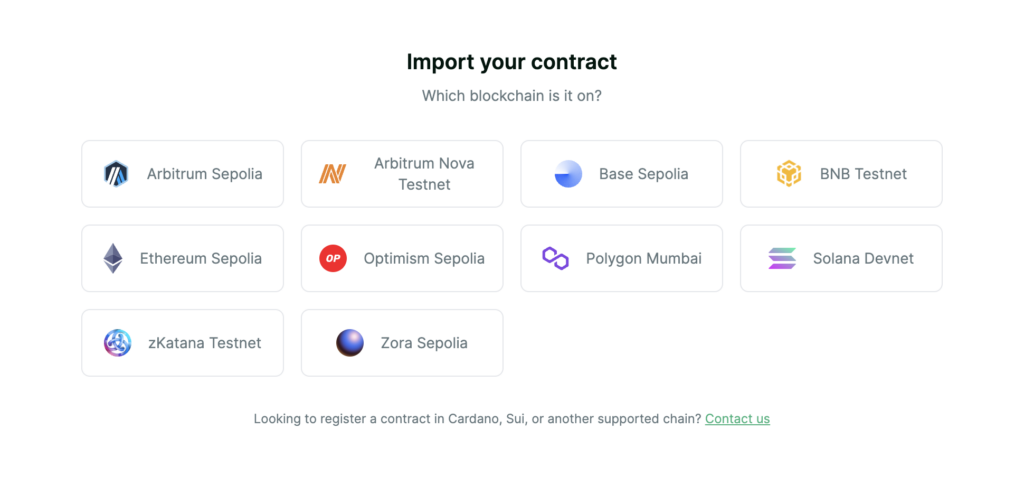
8. Select “import my own contract”
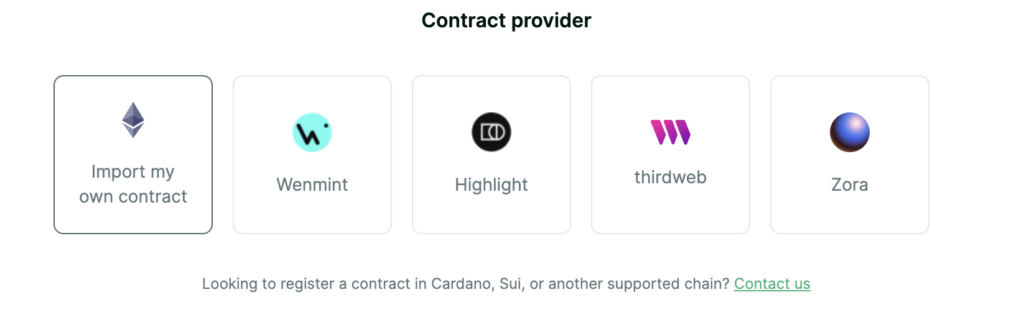
9. Enter the contract address
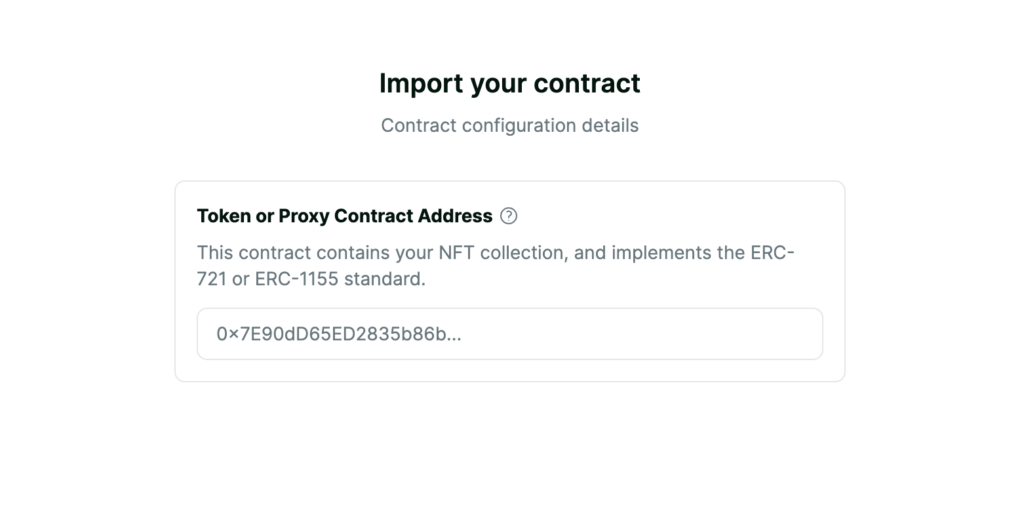
10. Complete the Contract setup
- Uncheck the “My sales function is in a different contract”
- Leave the ABI unchanged
- Select the currency based on the one you set up for your lock
- Leave the mint function unchanged
- Select
_recipients[0]for the “Parameter for recipient address” - Leave
N/Ain the “Parameter for quantity of NFTs purchased”
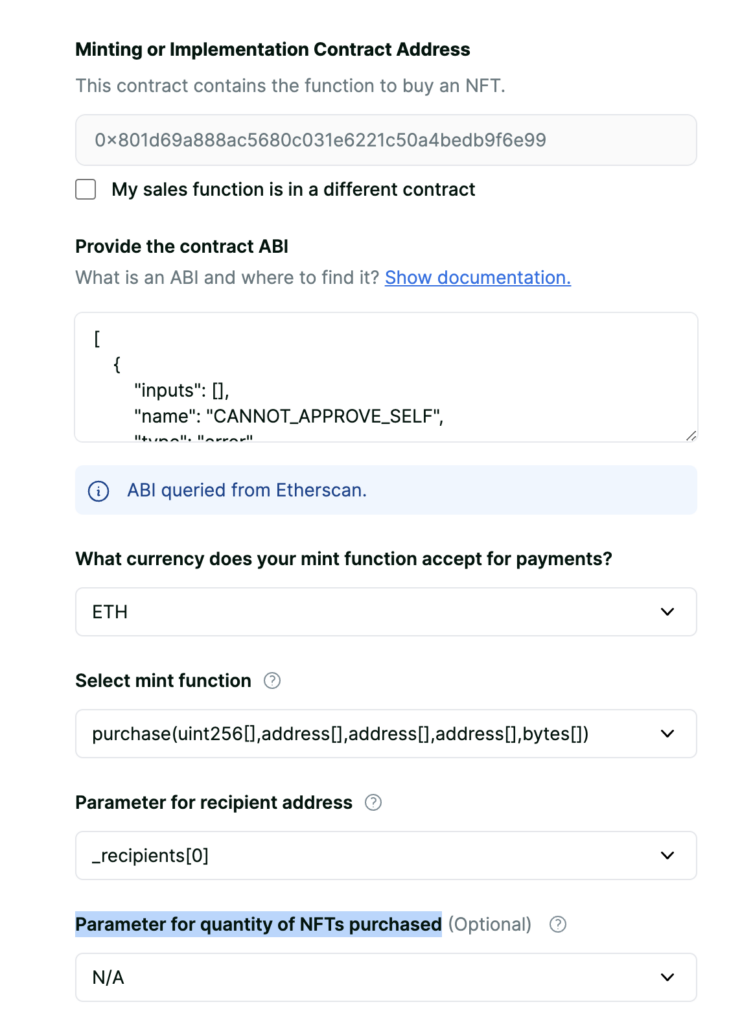
11. Confirm. Copy the project ID and collection ID (bottom left corner). At this point you’re done on the Crossmint side.
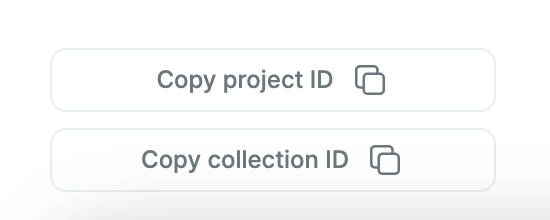
Configuration on the Unlock Dashboard
- Go to the settings for your lock and select the Payments section and enter the values from the prior step.
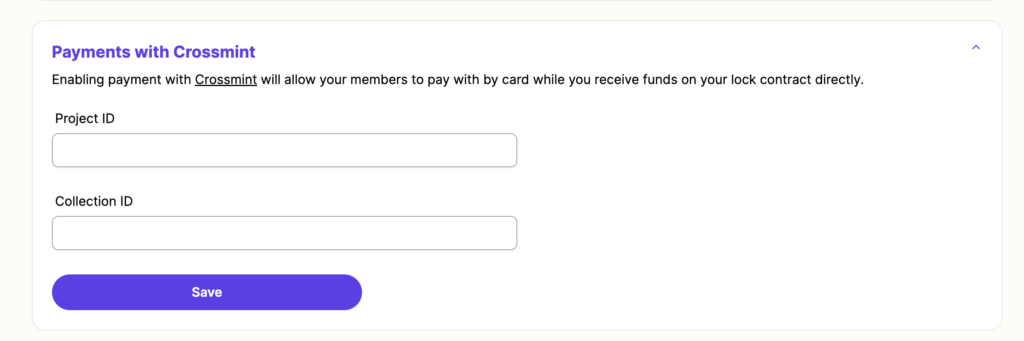
2. Once saved, any checkout URL will include the Crossmint option.
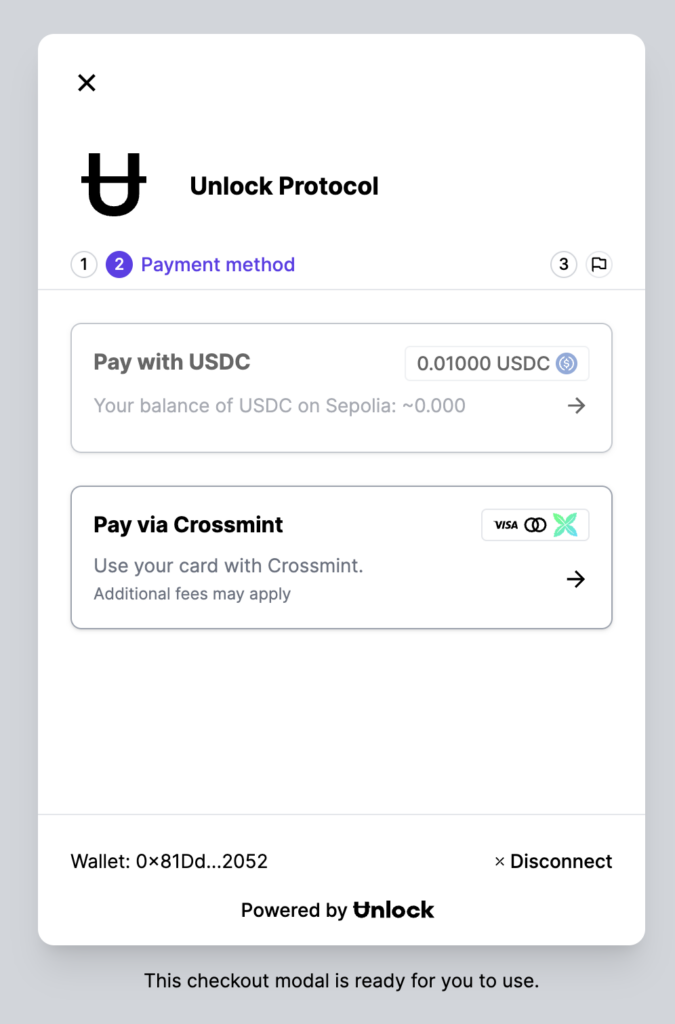
Was this article helpful?
YesNo