Unlock Unveils NFT Transaction Receipts
View and print receipts to ease record-keeping and accounting.
You can now generate, view, and print receipts for every transaction that uses Unlock Protocol! We’ve had a large number of requests for this feature, which helps ease account and reporting, especially for cases where an individual is purchasing a ticket, membership, or subscription as part of their business duties and needs to file an expense report.
Both sellers (aka “suppliers”) and purchasers (”buyers”) can edit their details to get all their details onto their receipts. Here are the details.
For Suppliers
Suppliers can find the section to update their details inside the Payments section on the settings page of the Unlock Dashboard.
The editable details are the following:
- Supplier Name
- VAT
- Address details
- Service performed
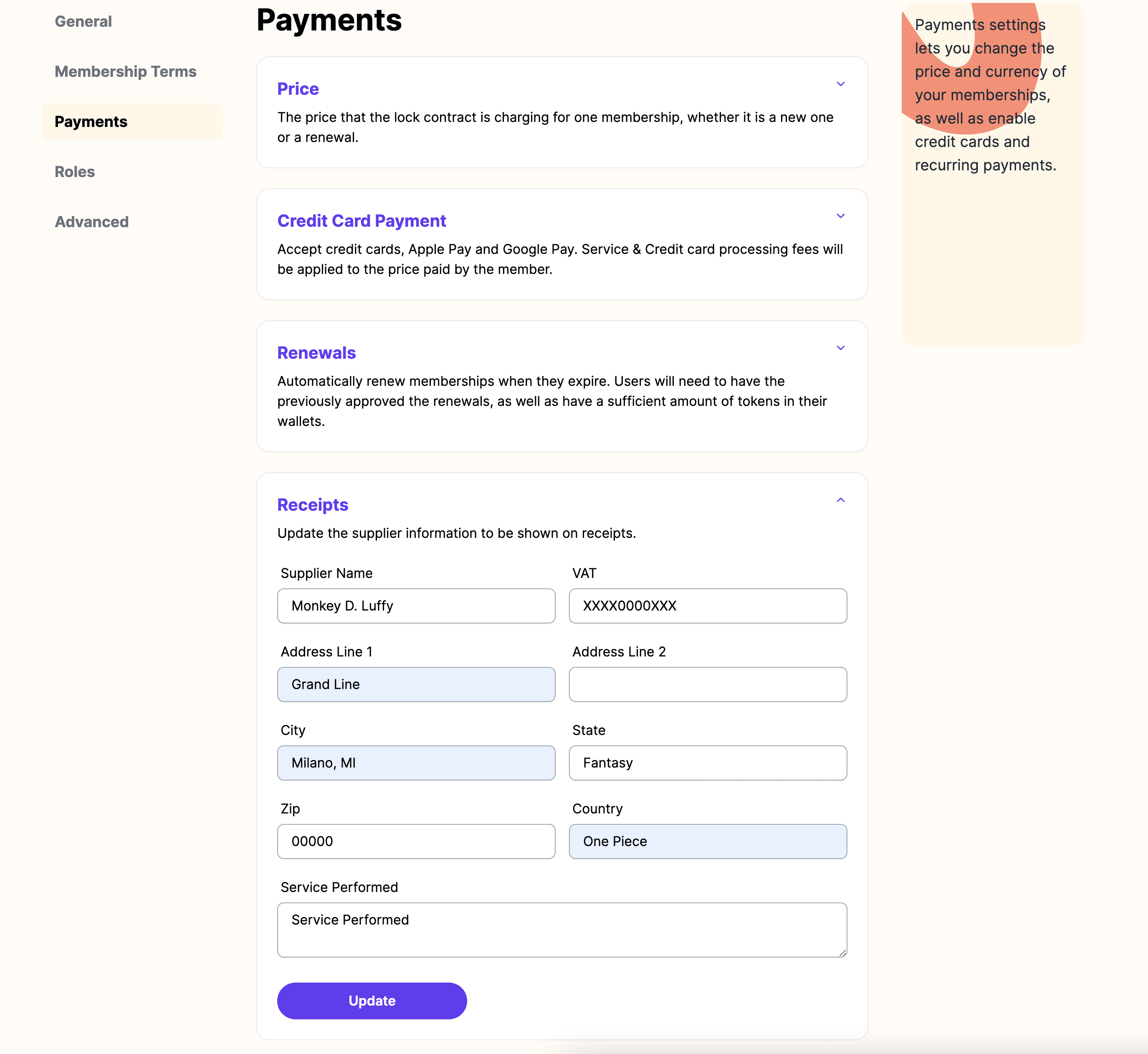
Only the supplier (Lock Manager) can update these details. Otherwise, the form will be disabled. These details will be part of the receipts for any purchase made on the same
For Purchaser
Purchasers can access the receipt details from the Keychain page. A new Show receipts option is on the actions list, which redirects to the receipt details page.
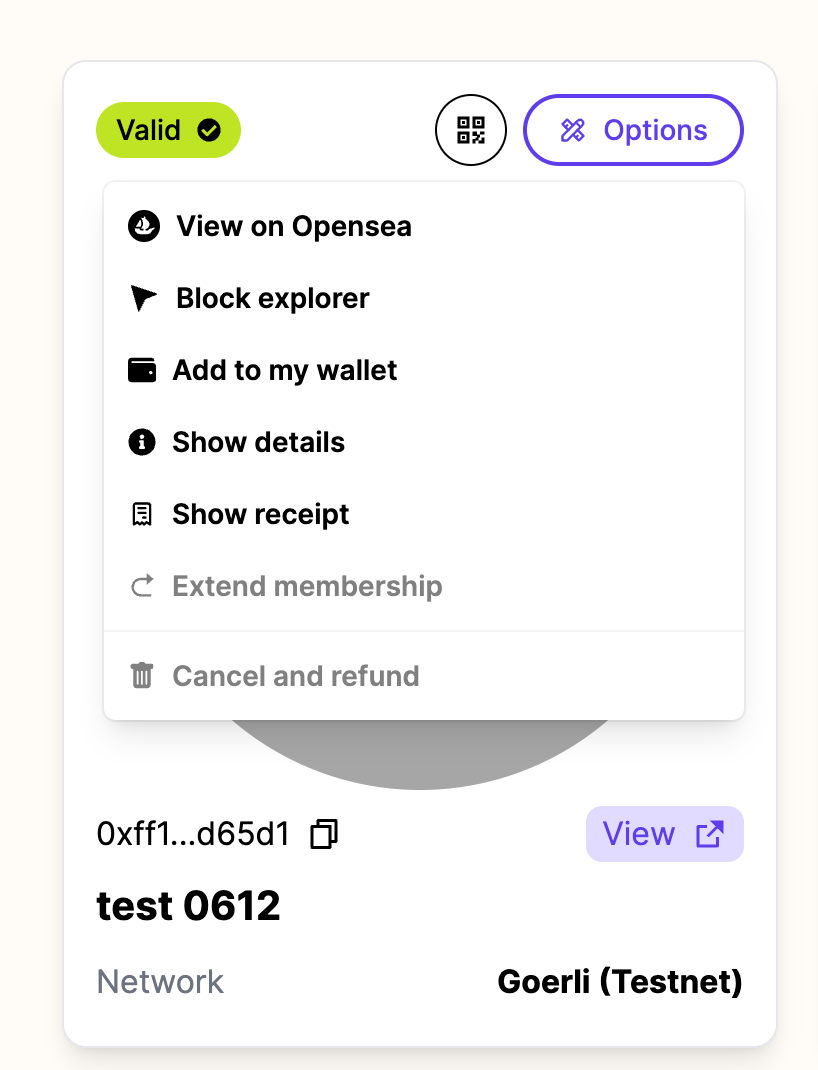
Receipts detail page
Only the buyer or the seller can see the receipt details page. Others will see an error.
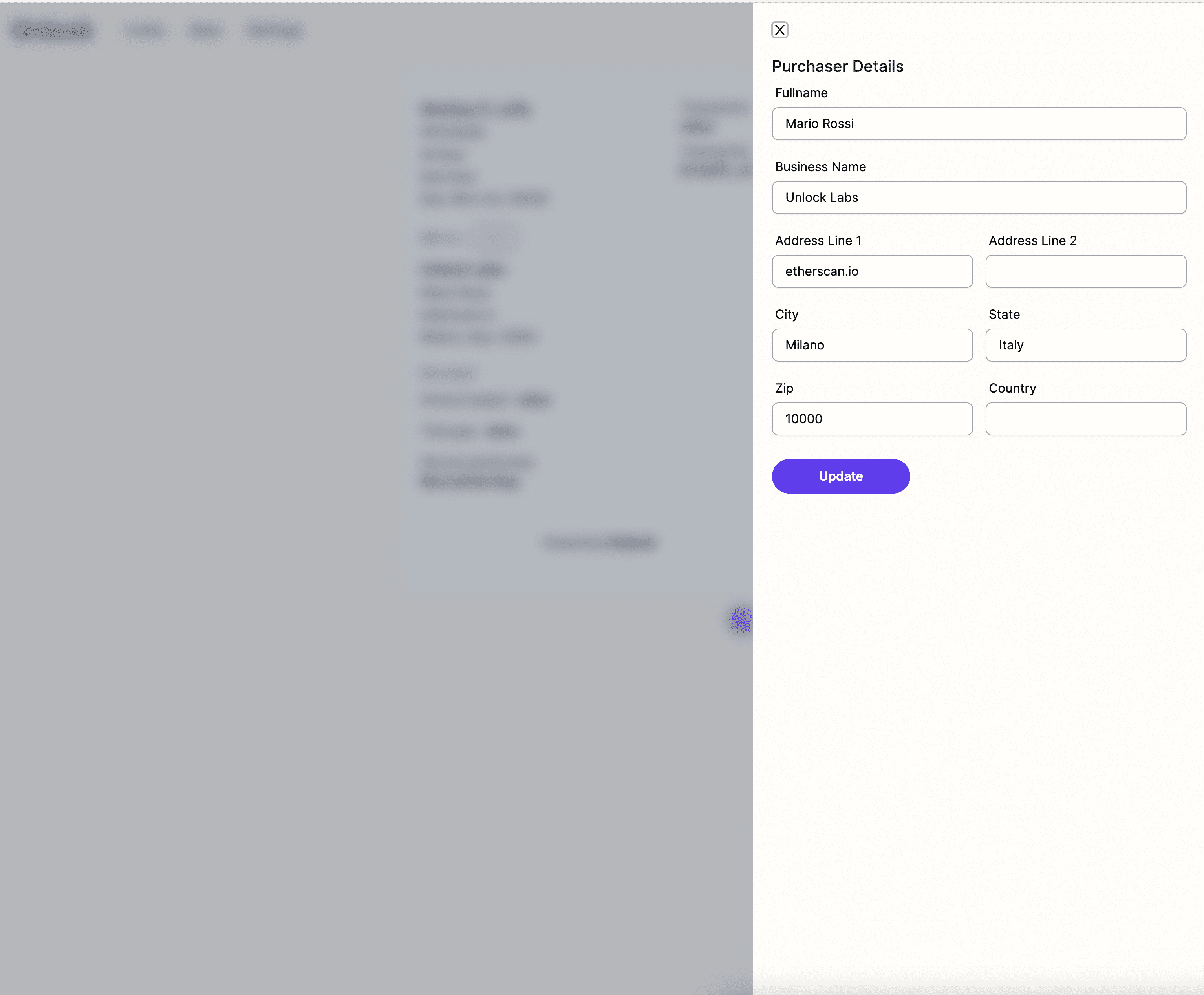
This page will show all the details about the receipts. When the purchaser views page, they can click the Add details button to include additional information about the purchase.
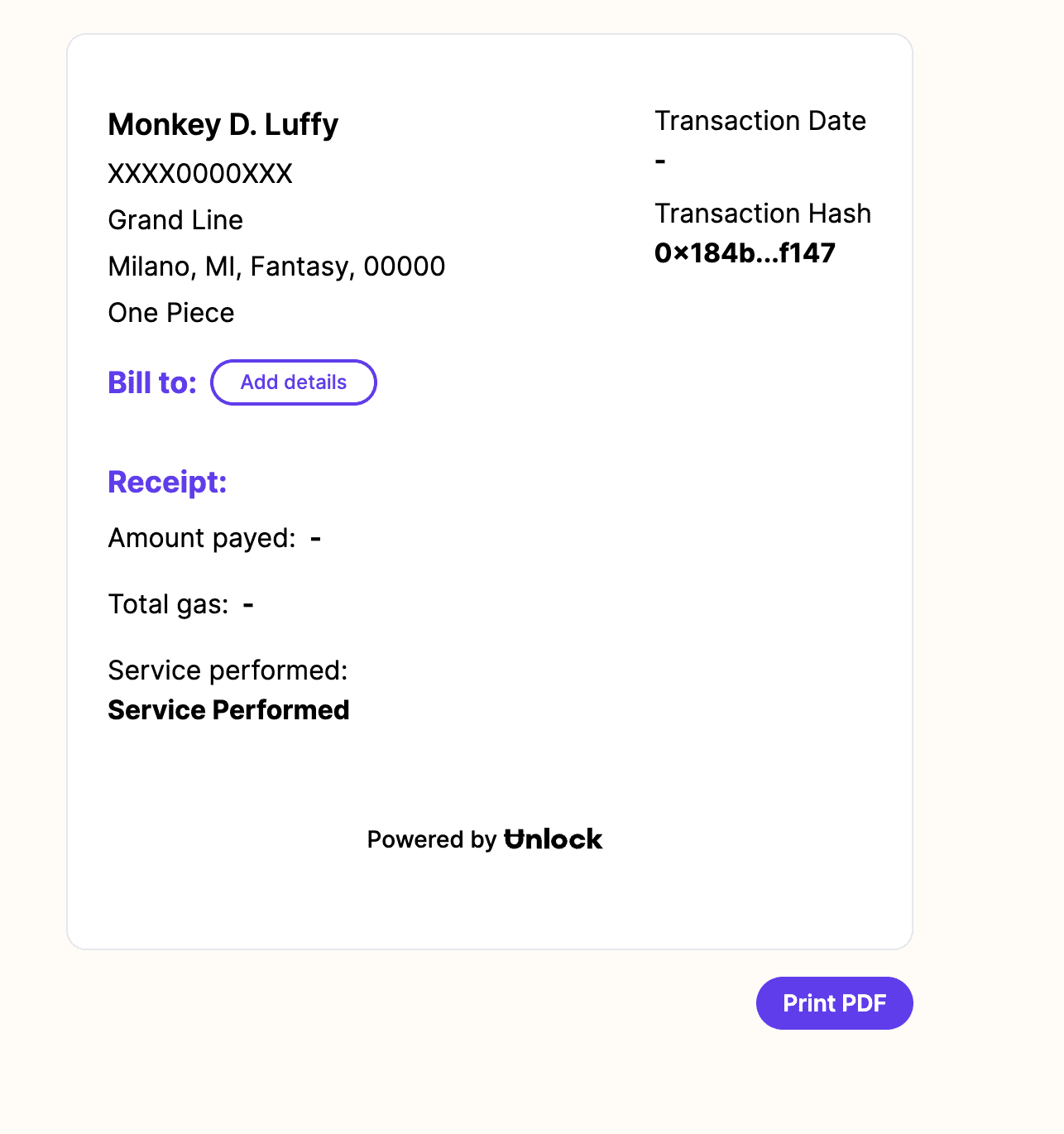
Add purchaser details
The purchaser can update the following details:
- Full name
- Business name
- Address, City, State, Zip, Country
- Service performed
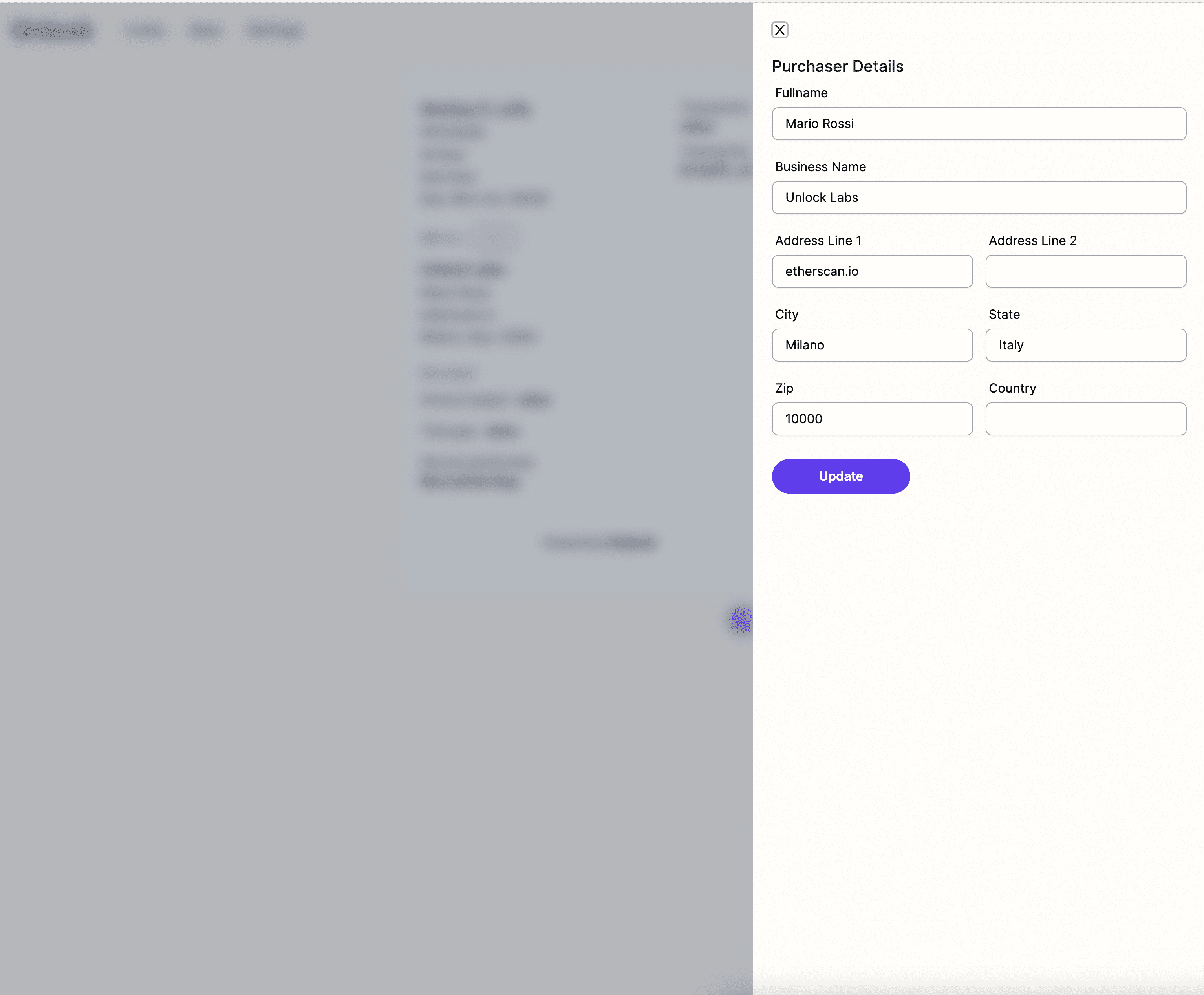
That's all there is! The receipts with all the details are ready to print! Just click on Print PDF to get your receipt will all the details!
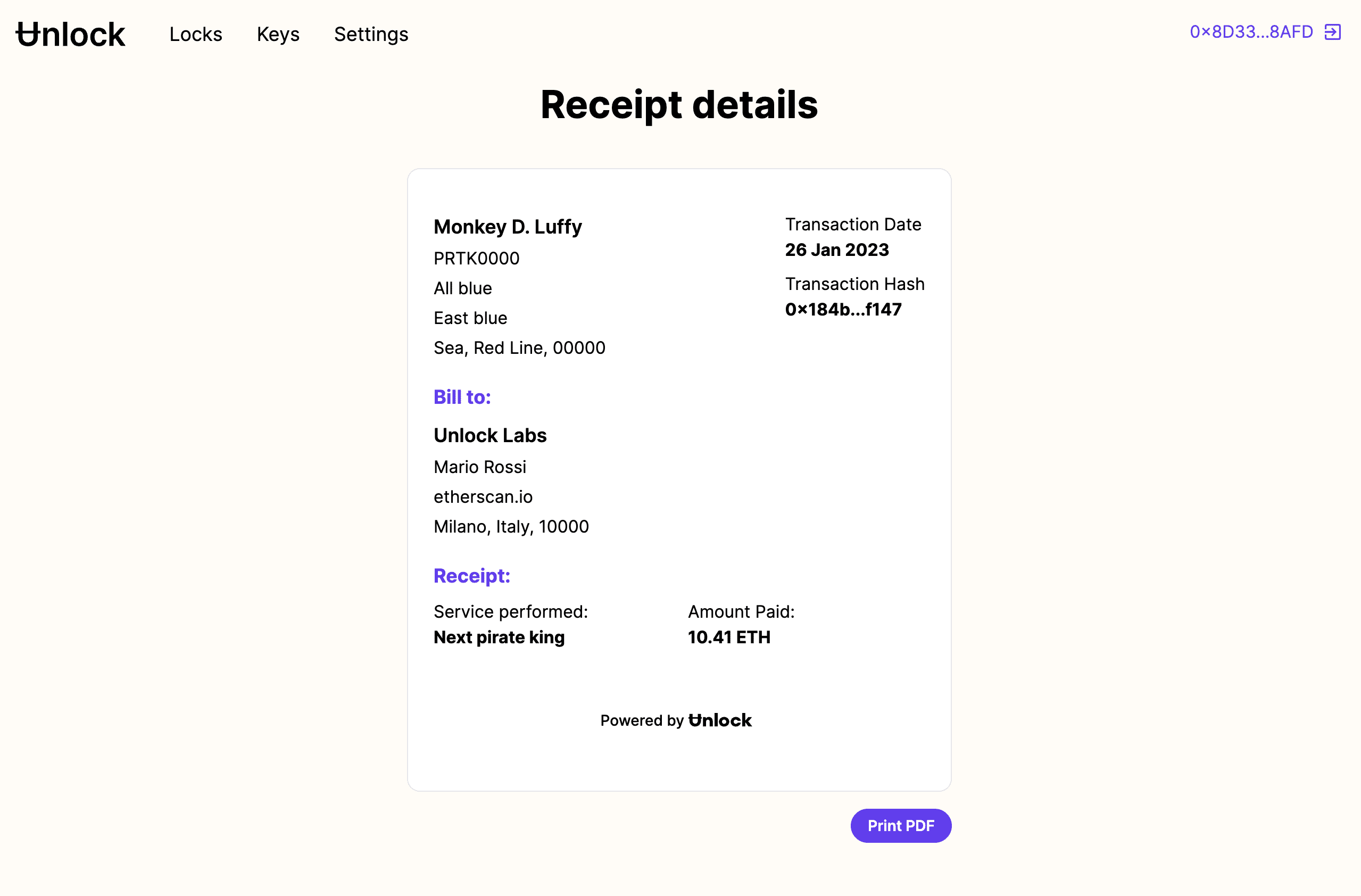
We are committed to continuing to add easier and friendlier ways to deploy and manage every single part of your membership. If you have any suggestions, please tell us in Discord!
What if I find an issue or bug?
Please open an issue on Github or tell us in Discord and we'll fix it ASAP.