Members Page Filters
Unlock introduces a new set of filters to improve the search experience.
Our Members page is now improved with more specific filters, which makes finding specific memberships much easier.
We have introduced filters that let you find specific memberships by owner, token id, check-in time, type of expiration, and email.
Filter selection
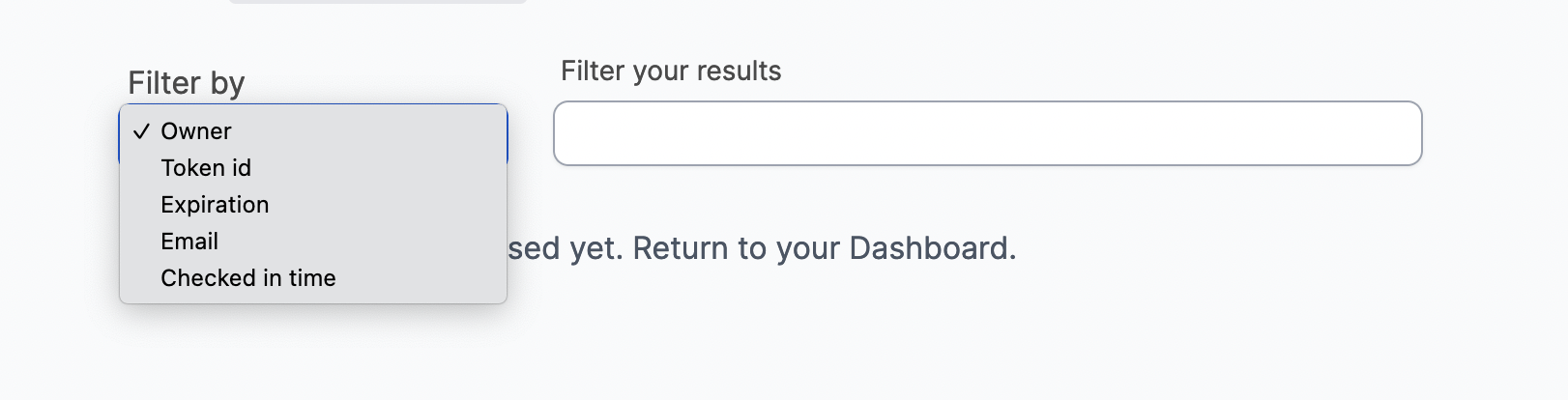
When a filter is selected the user will see an input or a dropdown (with a set of default values) that lets them enter the specific values they are looking for.

Filters in detail
Owner
This filter refers to the public wallet address. The user will be able to filter by partial (0x123 to find all addresses that start with 0x123) text or also with an ENS domain.
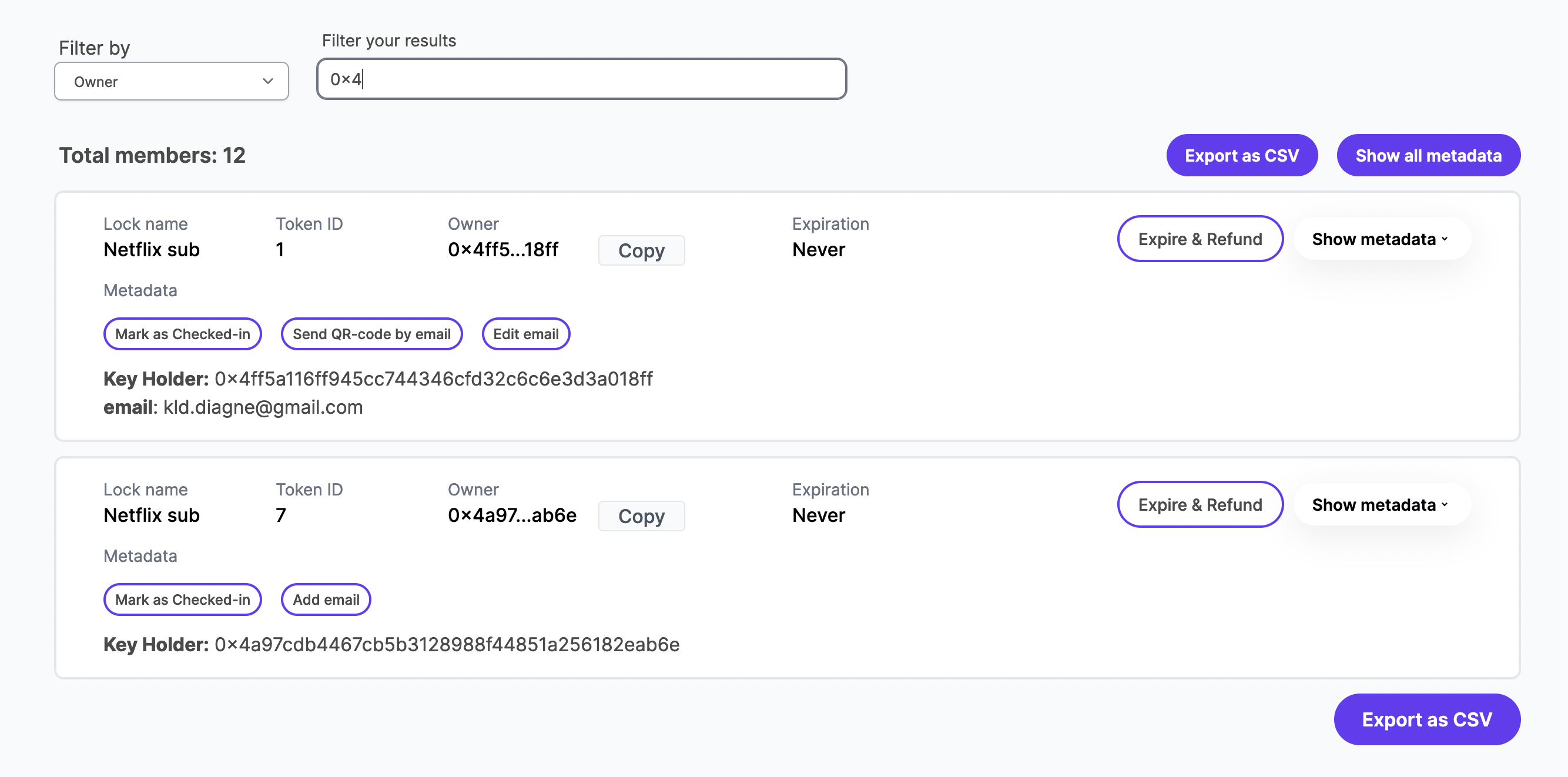
Token id
This filter refers to token id, the user will be able to filter by a specific token id.
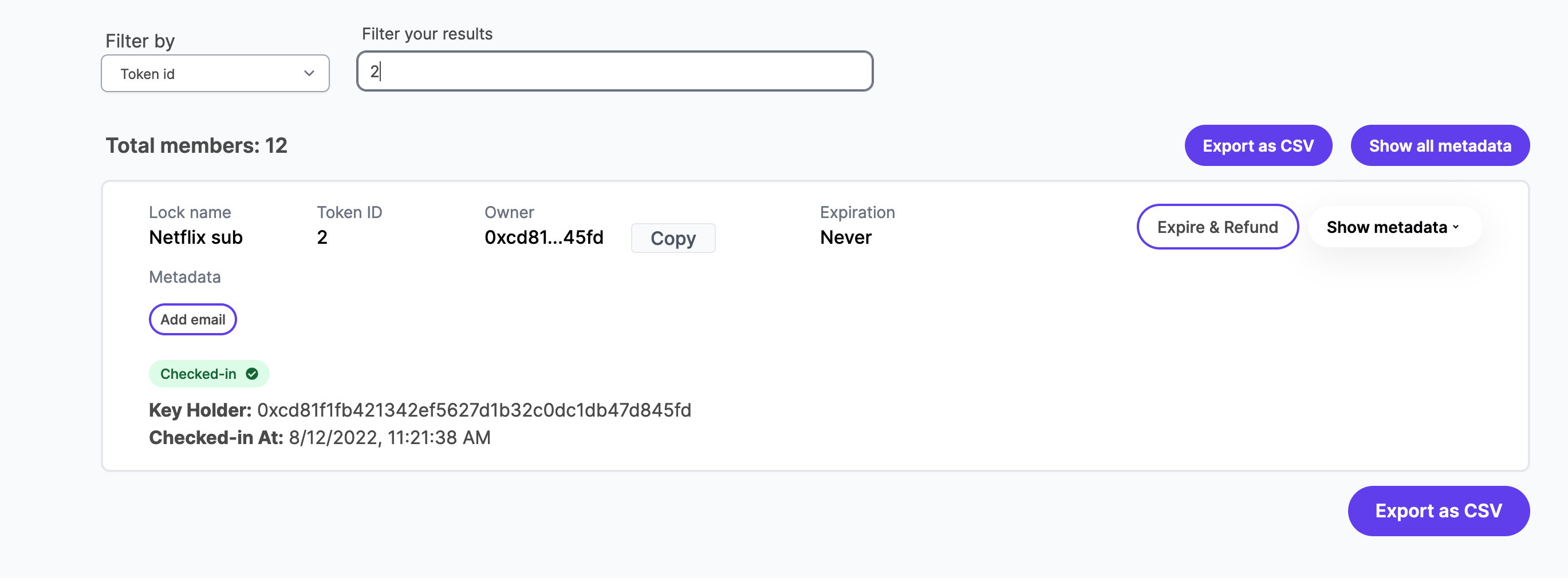
Check in time
This filter shows all keys marked as checked in. This is useful for conferences that are trying to list all ticket holders who attended the event.
Only lock managers are able to see this filter because checked in time is protected data.
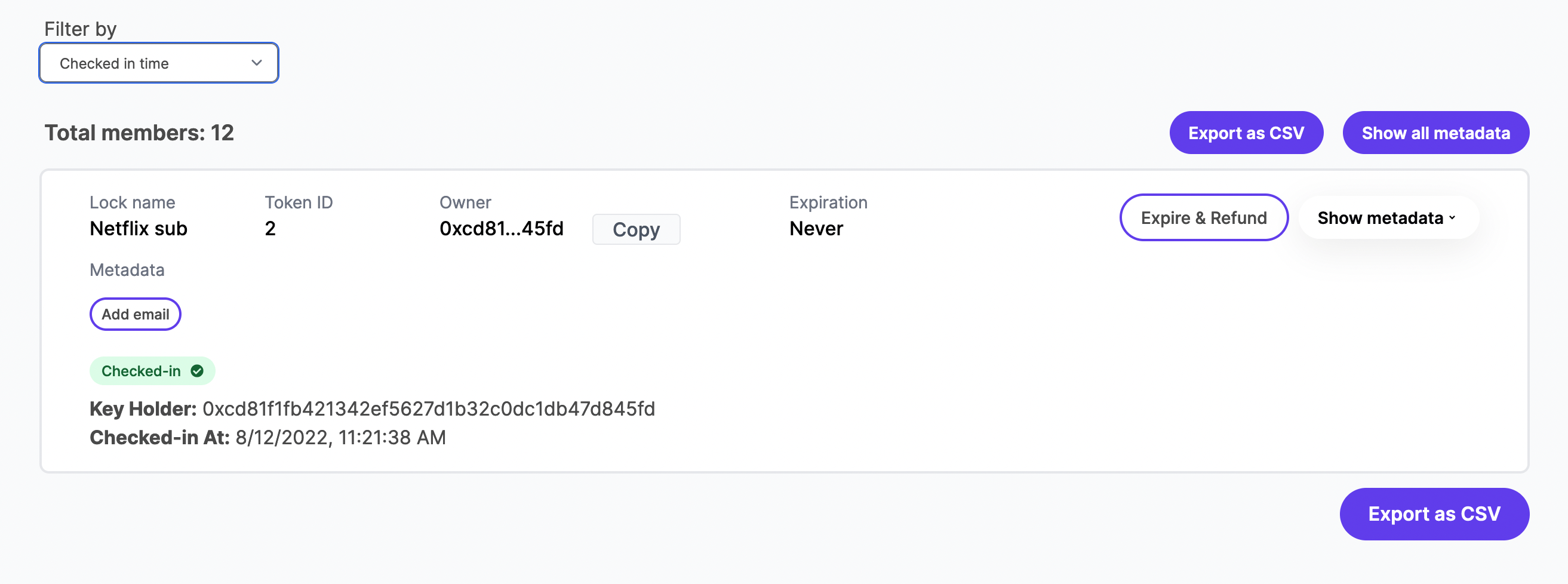
This filter refers to the email address of the key owner if it was collected during checkout, and gives the ability to search a key by email if present in the metadata.
Only lock managers are able to see this filter because email is protected data.
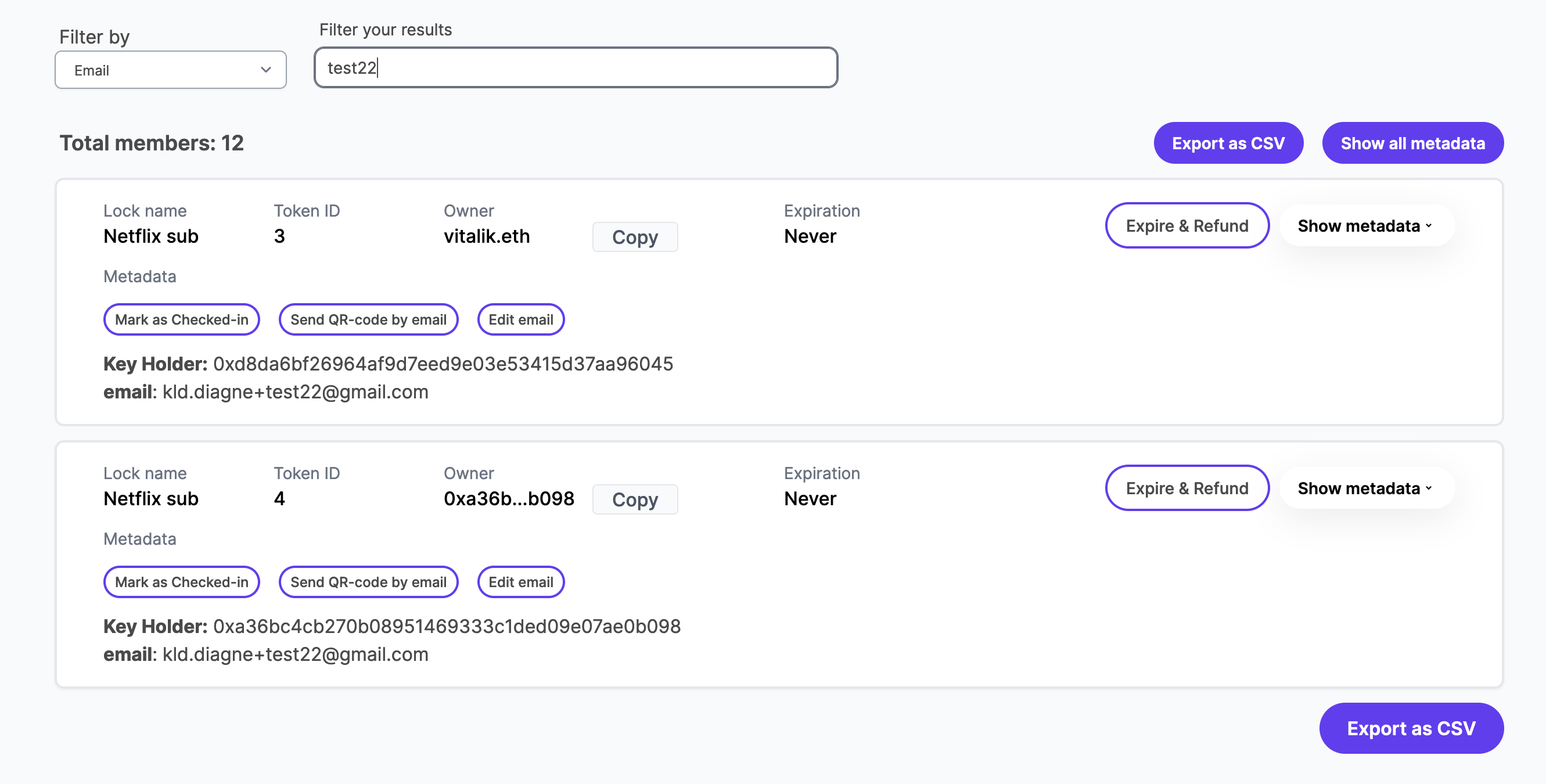
Expiration
This filter refers to expiration status; when active you can choose between 3 default values:
ALLto show all the keys without any distictionEXPIREDto show all the expired keysACTIVEto show all the keys that are still valid
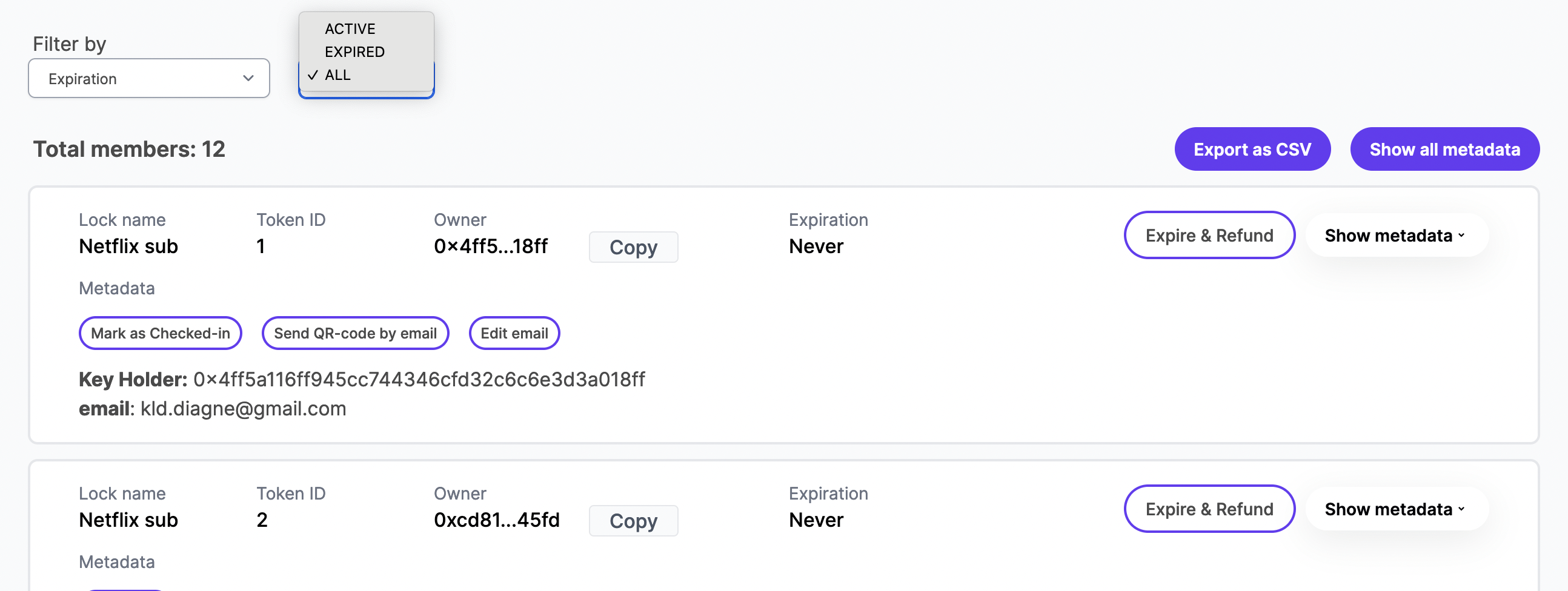
What if I find an issue or bug in the new filters?
Please open an issue on Github or tell us in the Discord and we'll fix it ASAP.