Introducing Flocker.app — A Twitter Rescue Kit for Brands and Creators
How to back up your Twitter followers and create portable memberships for fans and followers that will work almost anywhere.
The future of Twitter (both the company itself as well as its technical infrastructure) is currently uncertain. With a chilling of advertiser interest, technical glitches, and a mercurial owner, uncertainty abounds.
This post isn’t about Twitter, however. It’s about you as a creator, or you (the royal “you”) as someone who is looking after a public-facing aspect of a brand), and what to do to right now to reduce risk and start thinking about the possibility of a world where Twitter is no longer the global watercooler. And even if — and it seems to be quite an “if” at this point — Twitter does remain the watercooler, creators and brands need to have more ways to identify and connect with their true fans and followers in a manner that doesn’t rely on the whims of any third-party platform.
The points below are important, and it’s important to do these things today. There is currently no clear visibility into when, or if, Twitter’s current issues will be resolved.
How to export your Twitter data and list of followers
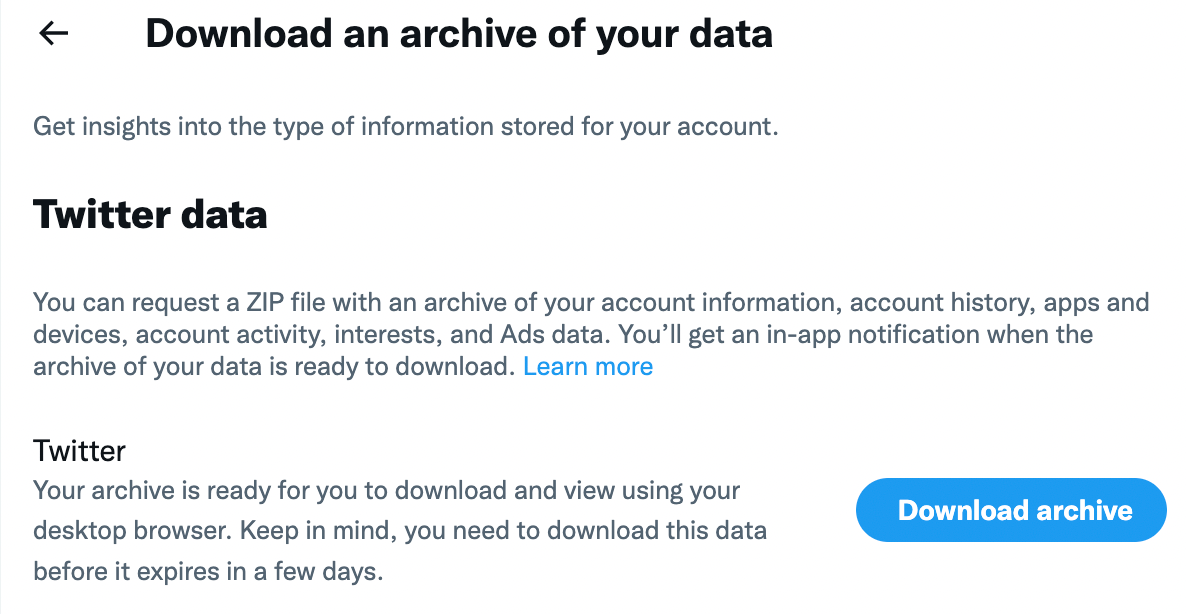
The first thing you need to do is to backup your information from Twitter. (Note: You should be doing this regularly, regardless, and this also applies to other platforms as well. Backup your stuff.)
When you think about Twitter, consider two critical areas: your information, and your connections.
- Your information is the stuff you’ve posted — your Tweets, your Twitter spaces, and all the other information you’ve poured into the system.
- Your connections are even more important. This is your list of fans and followers you’ve painstakingly built up, probably over the course of years. They are your oxygen.
To backup this information, Twitter enables you to download an archive. Make sure you do that. It’ll take at least 24 hours with the way Twitter’s systems are currently running, so make sure you start that process today, and download your archive tomorrow when Twitter (hopefully) has generated it for you.
Ok, you’ve at least backed up your information and your list of followers from Twitter. Now, let’s think about what we can do to never put ourselves into this situation again.
The key problem, and where we go from here
There is always a fundamental risk is building on someone else’s land. The landowner — in this case, Twitter — always has the power to do things you can’t control. (In this case, turning a chaos monkey loose inside the control room.) But what can you do? Unless you try to build your own system from scratch, this will always be the case, right?
Happily, that is not the case. You don’t need to build your own thing from scratch. Instead, you can use existing tools to create your own direct connections with fans and followers that can’t be taken away from you. If you do this, you won’t need to start over on a new platform if the main platform you’re using goes away, or if a new one comes up to take its place.
So, with that background, here’s what you can do today to have your own connection with fans and followers without ever needing to rely on the whims of a third party.
Spinning up your own membership program in five minutes
What we’re going to do is set up a simple membership directory that you can always control, you can always see, and one that can’t be taken away from you. We’re going to use an app from Unlock Labs called Flocker (https://flocker.app) to help us do this.
*Note: Flocker is a helper app that Unlock spun up for this particular “Twitter Rescue Kit” situation. Flocker is open source, so if you want to take a look at the details, you can dig into them here. The membership concepts in Flocker can also be applied to other platforms that hold your fans and follower lists. While Twitter is definitely the story of the week, the concepts here can — and should — be considered if you’ve built up a fan or follower base on other platforms as well. Reach out to us if you’d like to discuss it.*
Here’s an incredibly important thing to remember: the membership connections you make using the Flocker app belong to you. While the Flocker app is helping you spin them up, those connections are a direct connection between you and your fans and followers. They can’t be arbitrarily changed, and they are yours. You will be always able to see and access those connections through the smart contract that powers them, without requiring any software or services from Unlock Labs or any other entity. (You can even manage those memberships directly through a block explorer, if you are so inclined.)
Getting started with Flocker
Creating a membership program and sharing it with your Twitter followers takes only a few moments. You’ll start by going to https://flocker.app and walking through the wizard.
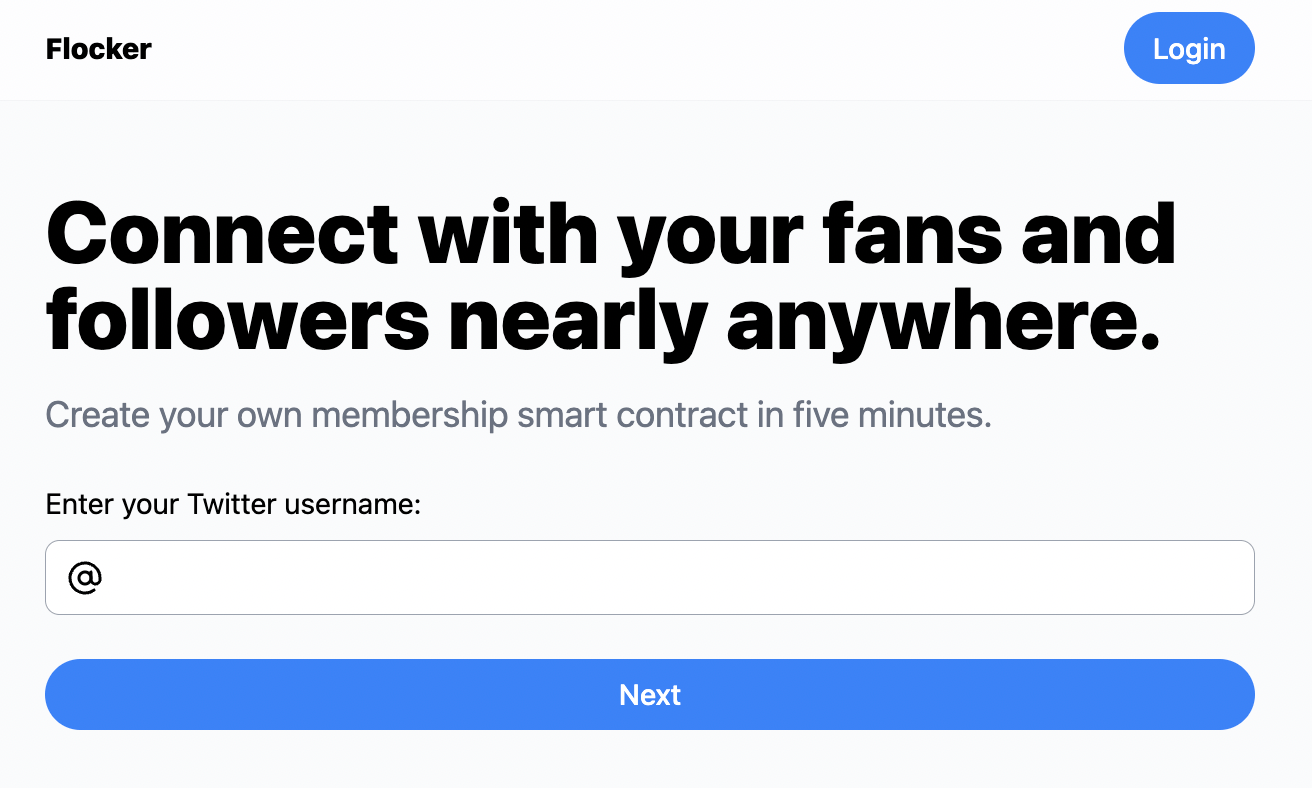
Here’s a detailed video showing the whole flow.
And here is a sample Tweet you can use in order to ask your followers on Twitter to connect directly with you after you’ve created your membership.
Claim a free membership from me and follow me anywhere on the web!
Feel free to modify that in any way that works for you. The critical thing is the link to the URL that Flocker generates for you in the share screen.
As members sign up to your list, you now have a way to always be in contact, regardless of what services you use. You have a direct connection with them, and they have a direct connection with you.
Congratulations — you’ve taken control of your own destiny
You now have your own membership list that can never be taken away from you. And, as a bonus, you and your fans and followers — your members — can go anywhere together.
So what’s next? What’s this whole “portable memberships” thing?
Portable memberships are just that — your fans and followers can follow and connect with you on any site across the web that supports token-gating using memberships. There are a number of sites and services available today you can use to set up new (or additional) outposts where you connect with your fans and followers. Once your fans connect with you, your fans and followers — your members — can reach you on any of these services. No middleman. No gatekeeper. No chaos monkey to take them away from you.
Here are a few services you could use to connect with your members today using memberships. More are coming online all the time.
- Discord
- Telegram
- Paragraph
- Highlight
- Geneva
- Tropee
- WordPress
- …with more being added all the time.
In other words, you can use any of those platforms to connect with your members today — and move between them at will.
What’s more, with a number of major sites (e.g. Instagram, Reddit, etc.) beginning to experiment with and embrace web3 infrastructure, it is possible (and perhaps even likely) that memberships you create will be able to be used for access on those sites in the future as well.
Final thoughts for creators and brands dealing with the Twitter uncertainty
To recap, there are two things you need to do immediately in order to minimize the potential current and future impact to your connection with your fanbase or followers.
- Backup and download your Twitter archive of information and followers
- Build your own direct membership connections to fans and followers that can not be taken away from you in the future using Flocker.app
The steps outlined in this Twitter Rescue Kit can help. That said, if the Unlock Labs team or the members of the Unlock Protocol community can assist in any way, please don’t hesitate to reach out to us in our Discord.